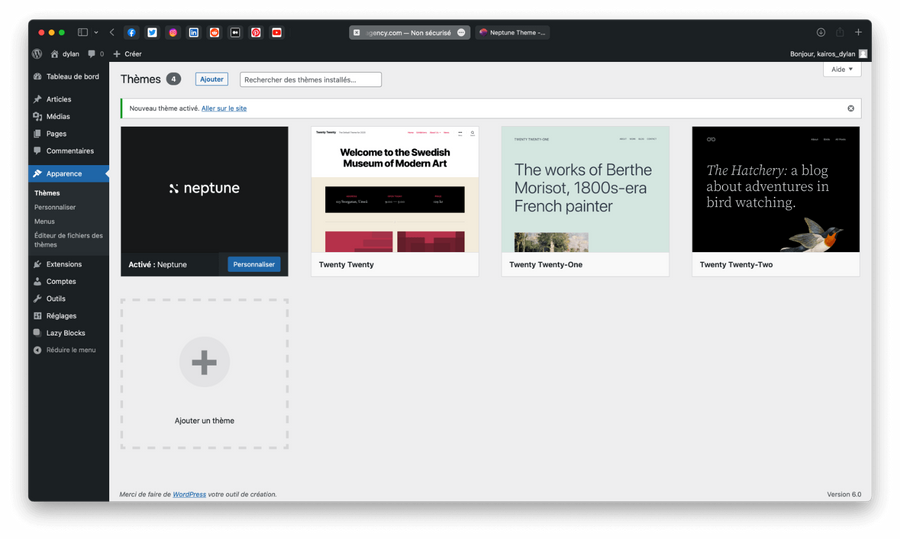Installing WordPress Themes
This page aims to explain to you step by step how to install our wordpress Neptune themes on your wordpress site.
Download the showcase website theme from the Neptune Showcase Theme page
Access your WordPress Dashboard
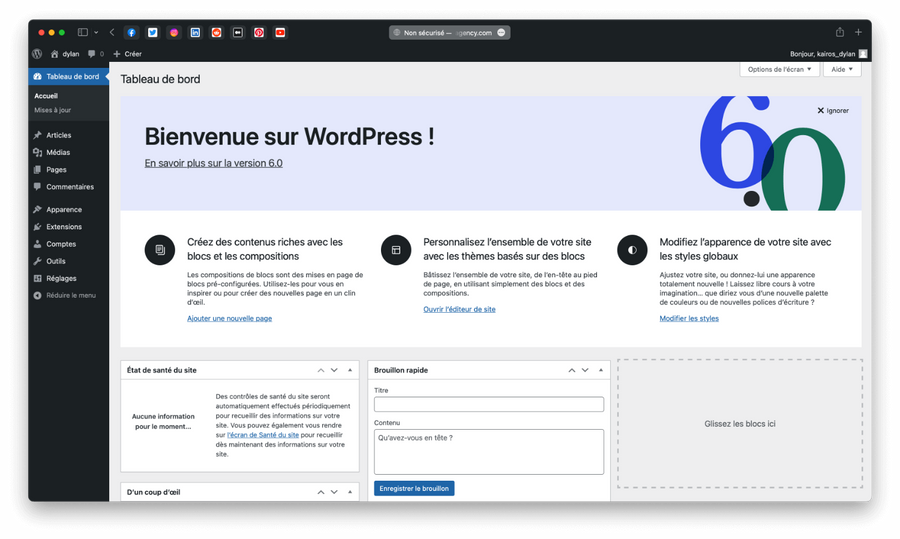
Select Appearance, then Themes and then Add
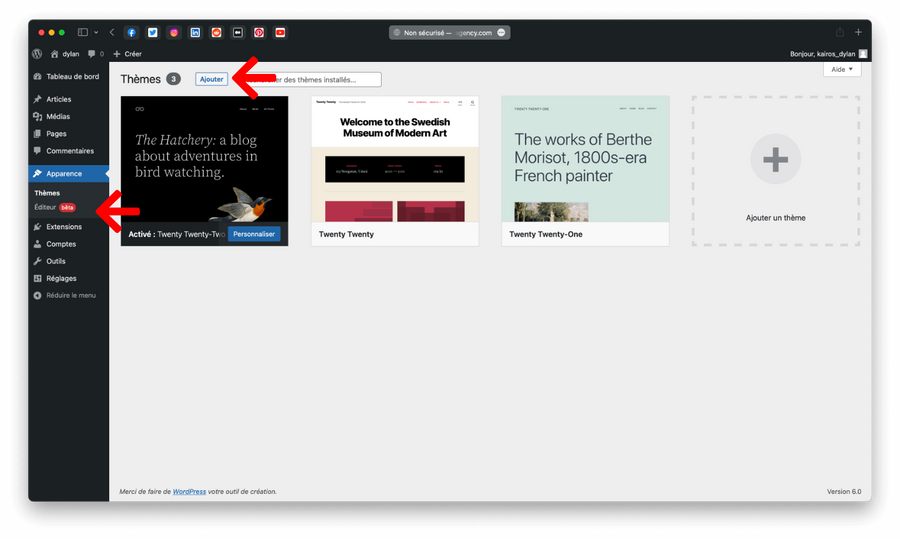
Select Upload Theme, then Choose File
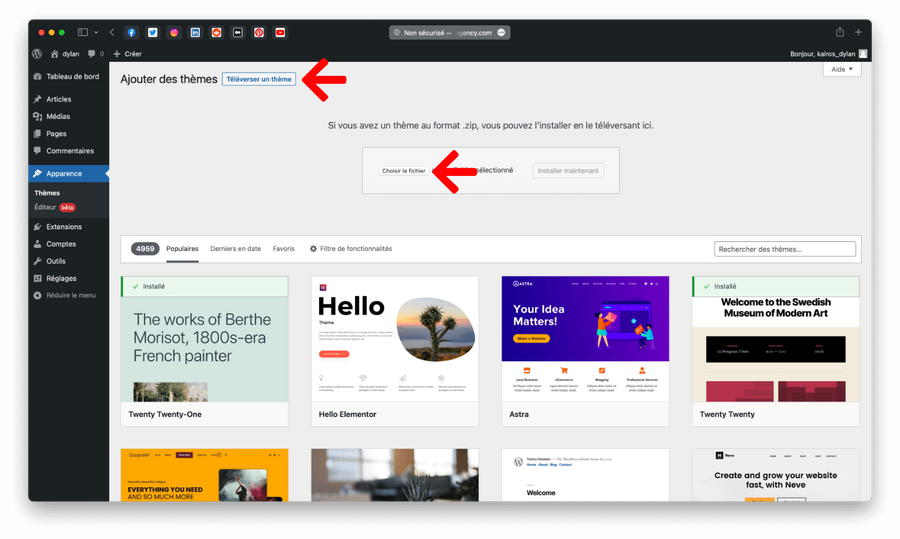
Choose the file called Neptune.zip and validate.
Click on Install now
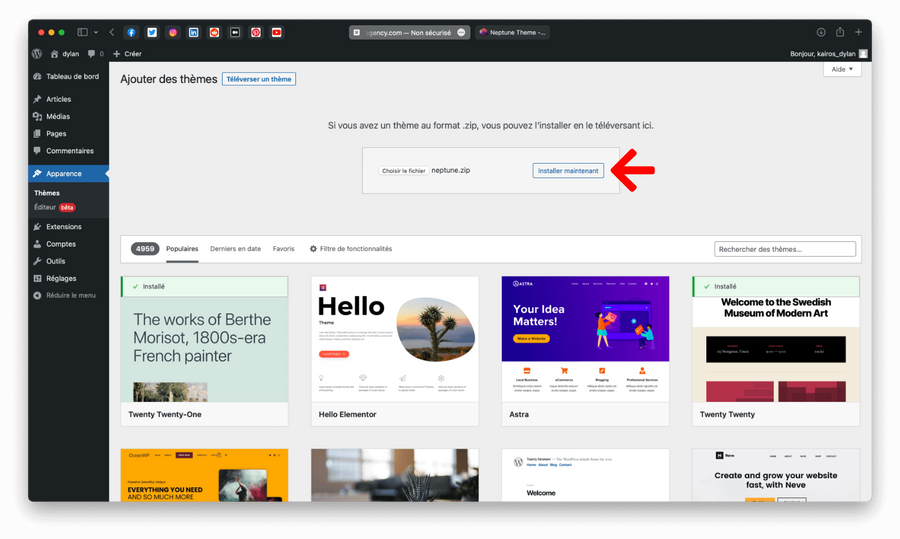
Click Activate to activate the theme on your wordpress site.
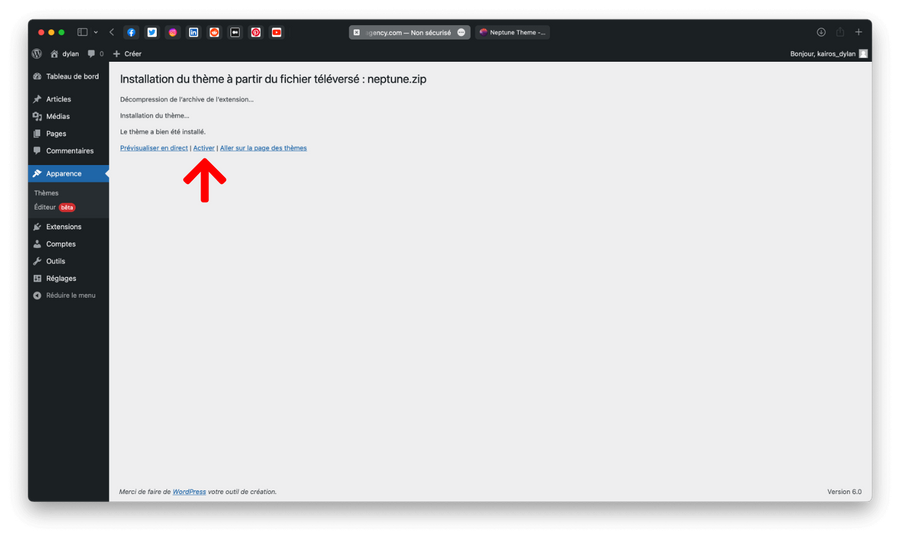
You have installed the Neptune theme. It is now with the other themes installed on your wordpress.
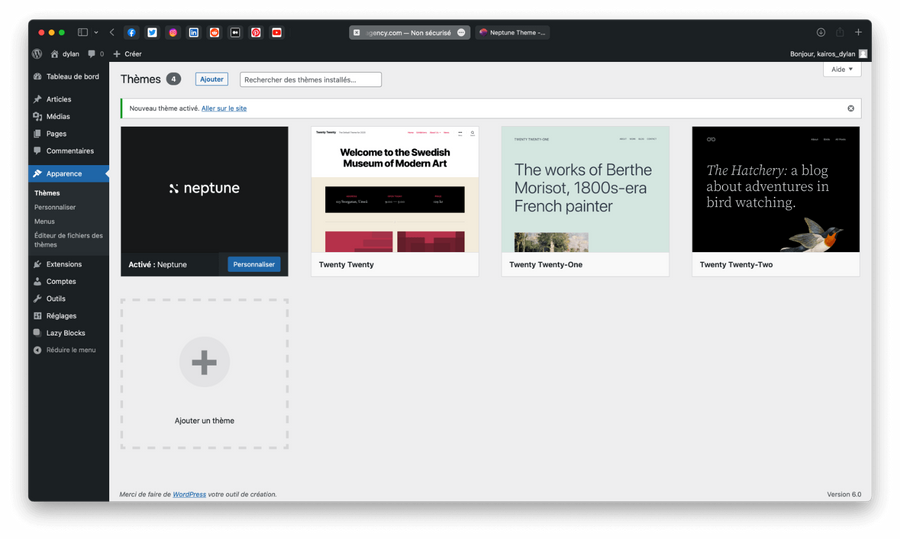
The Neptune e-commerce wordpress theme requires the Woocomerce extension. We advise you to start by installing the Woocomerce plugin, before installing the Neptune theme.
Download the showcase website theme from the Neptune Showcase Theme page
Access your WordPress Dashboard
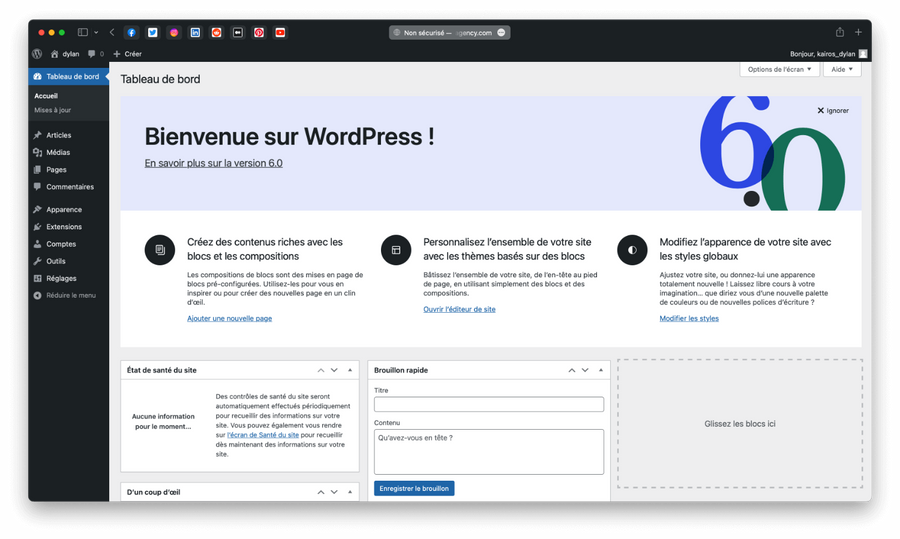
Select Appearance, then Themes and then Add
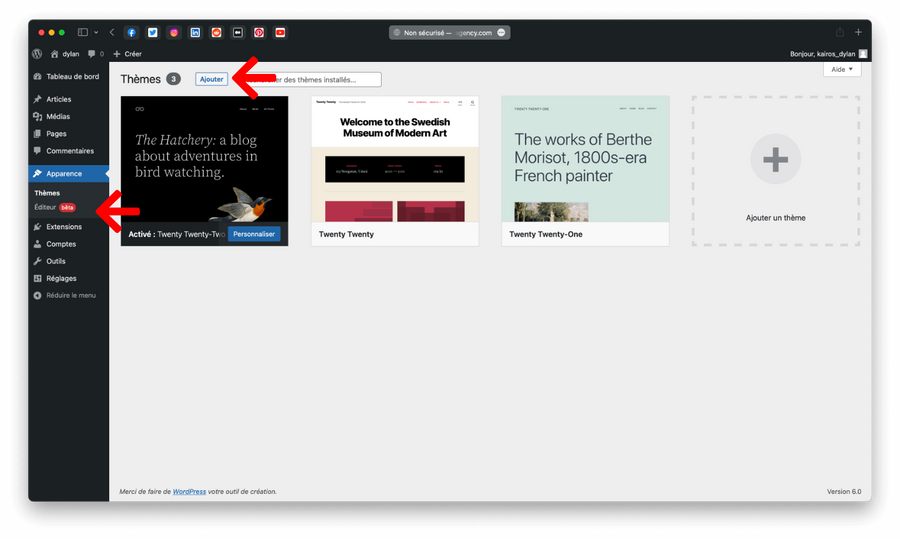
Select Upload Theme, then Choose File
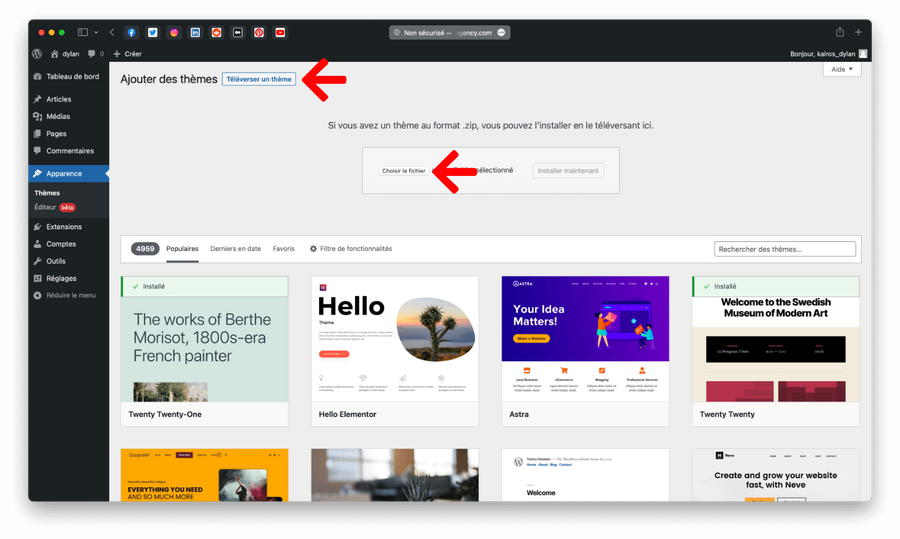
Choose the file called Neptune.zip and validate.
Click on Install now
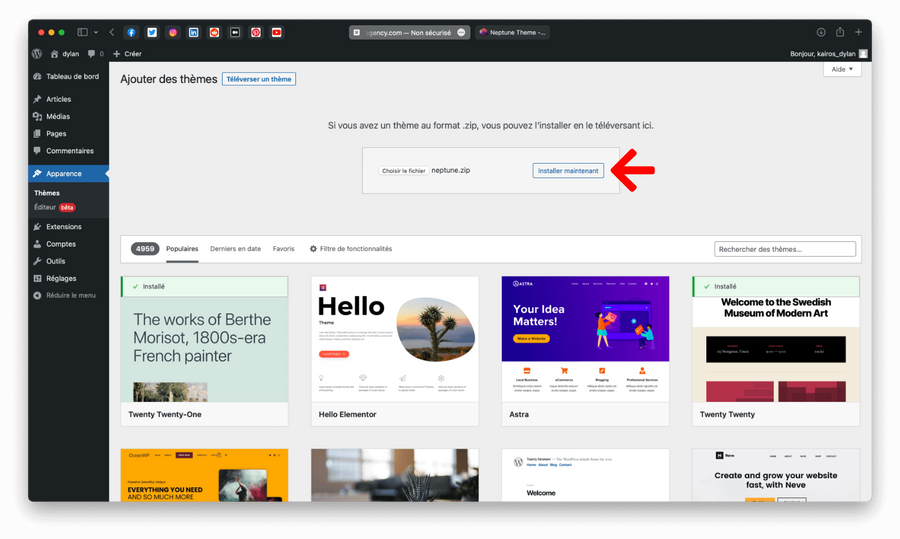
Click Activate to activate the theme on your wordpress site.
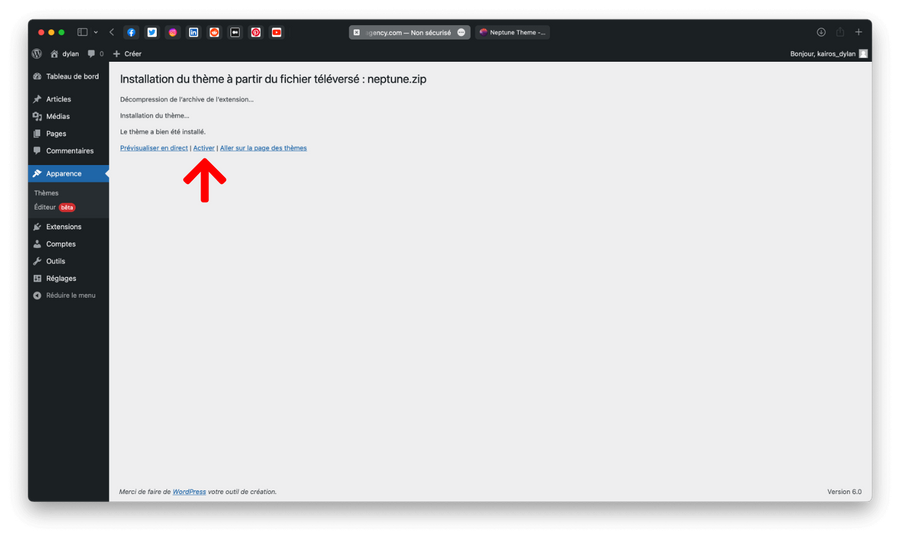
You have installed the Neptune theme. It is now with the other themes installed on your wordpress.