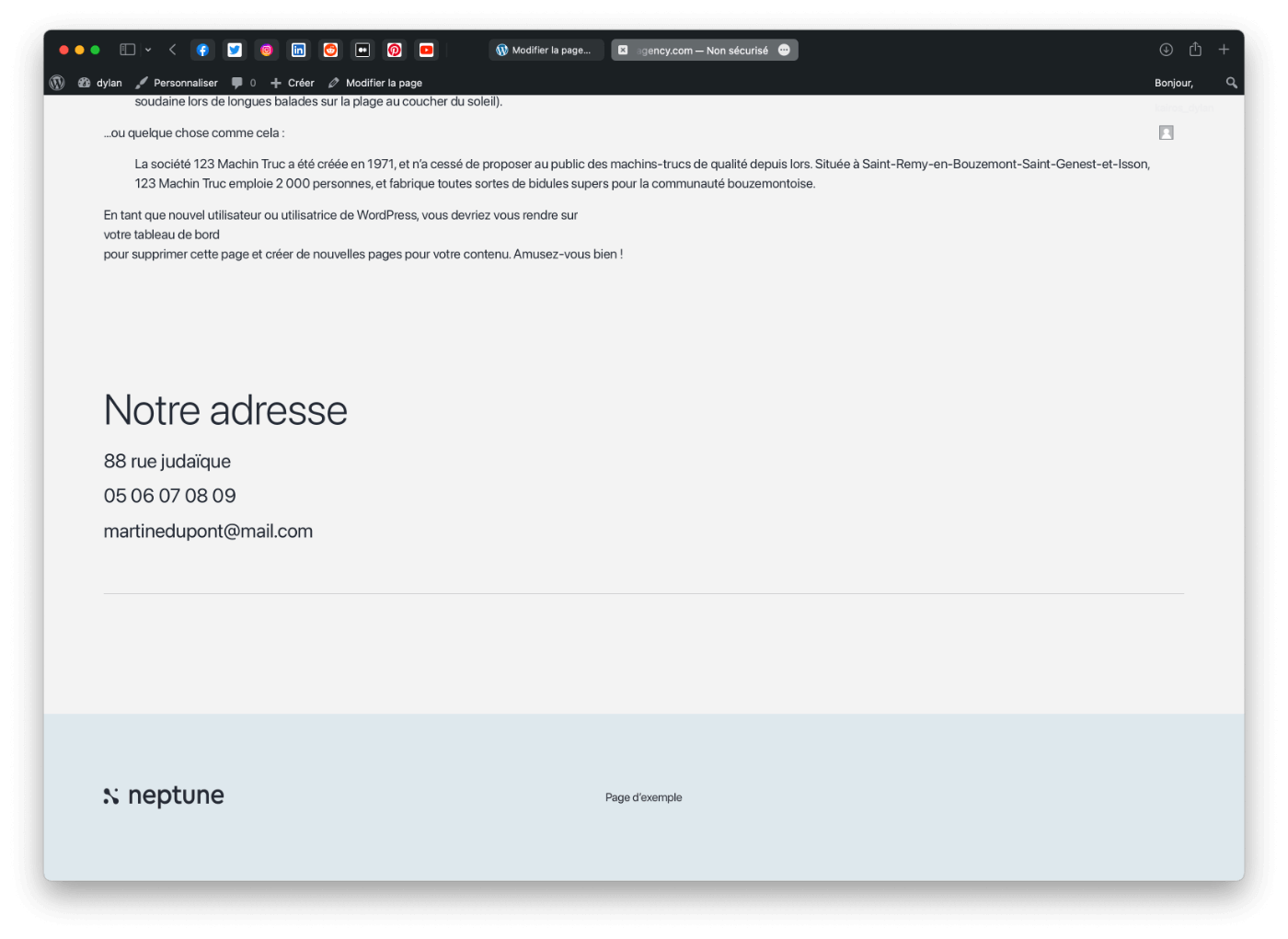Using Wordpress Themes
This page aims to explain how to use our Neptune wordpress themes. You will see all the Neptune blocks and the customization options.
Personalize
You have the possibility to customize the general display of your site and its information.
Go to your site and select Customize.
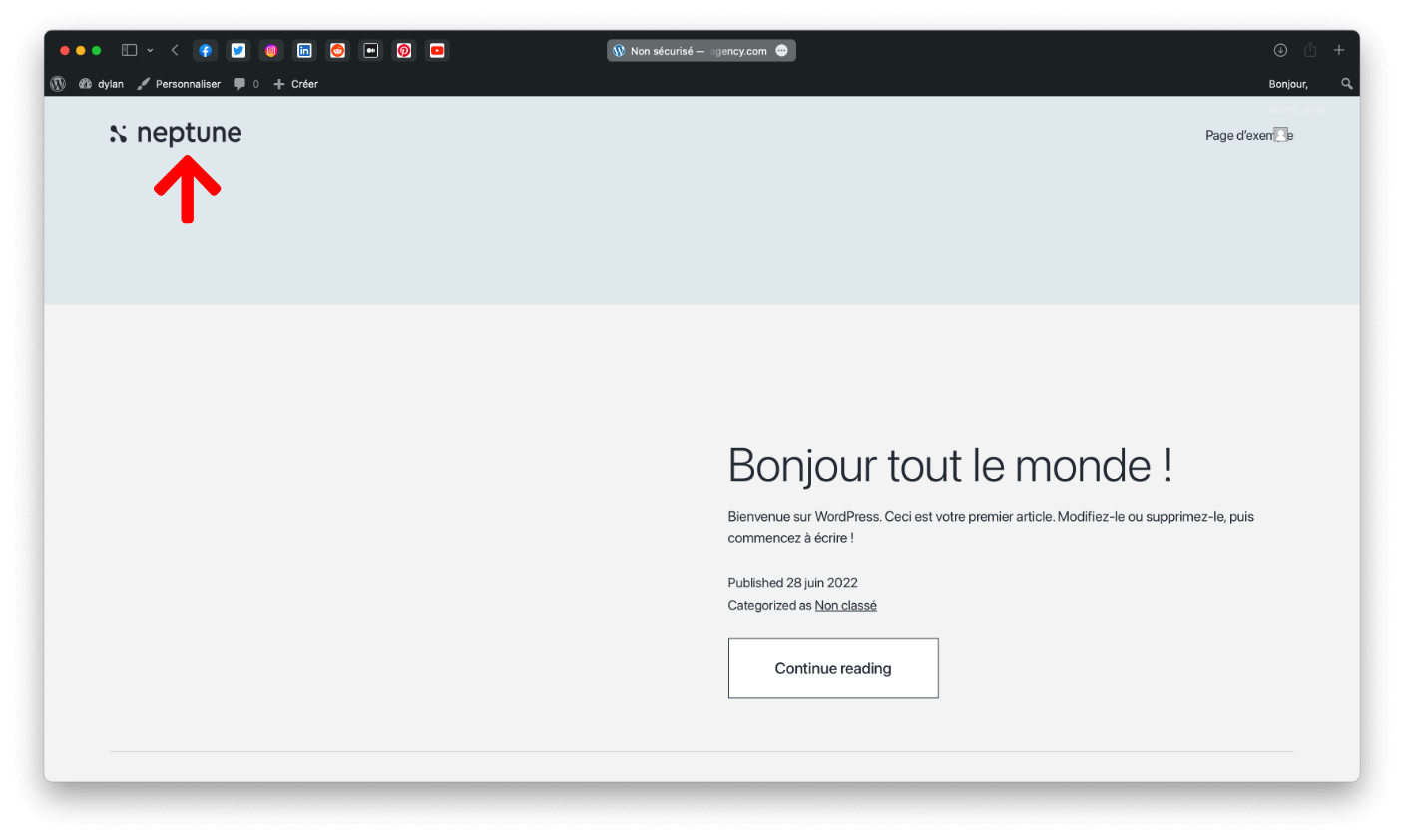
Customize your website
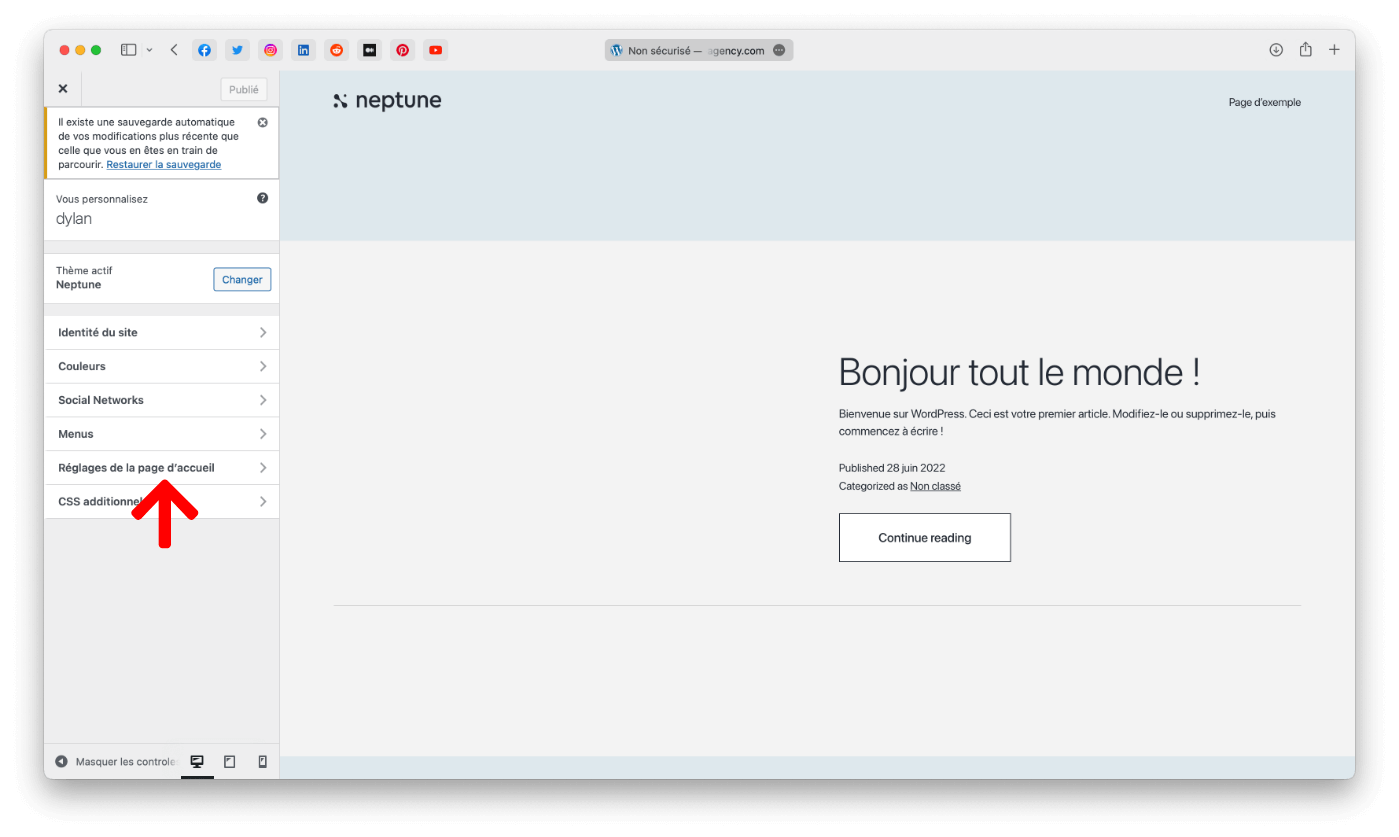
- the identity of the site (title of the site, slogan, icon of the site)
- colors (background color, primary color, dark mode color, white tone, gray tone)
- social-network links
- the menu
You have the possibility to modify:
Blocks
The Neptune theme has specific blocks to customize your wordpress pages. We will see their functions and how to add and modify them.
Go to Page and then Edit on a page you want to edit.
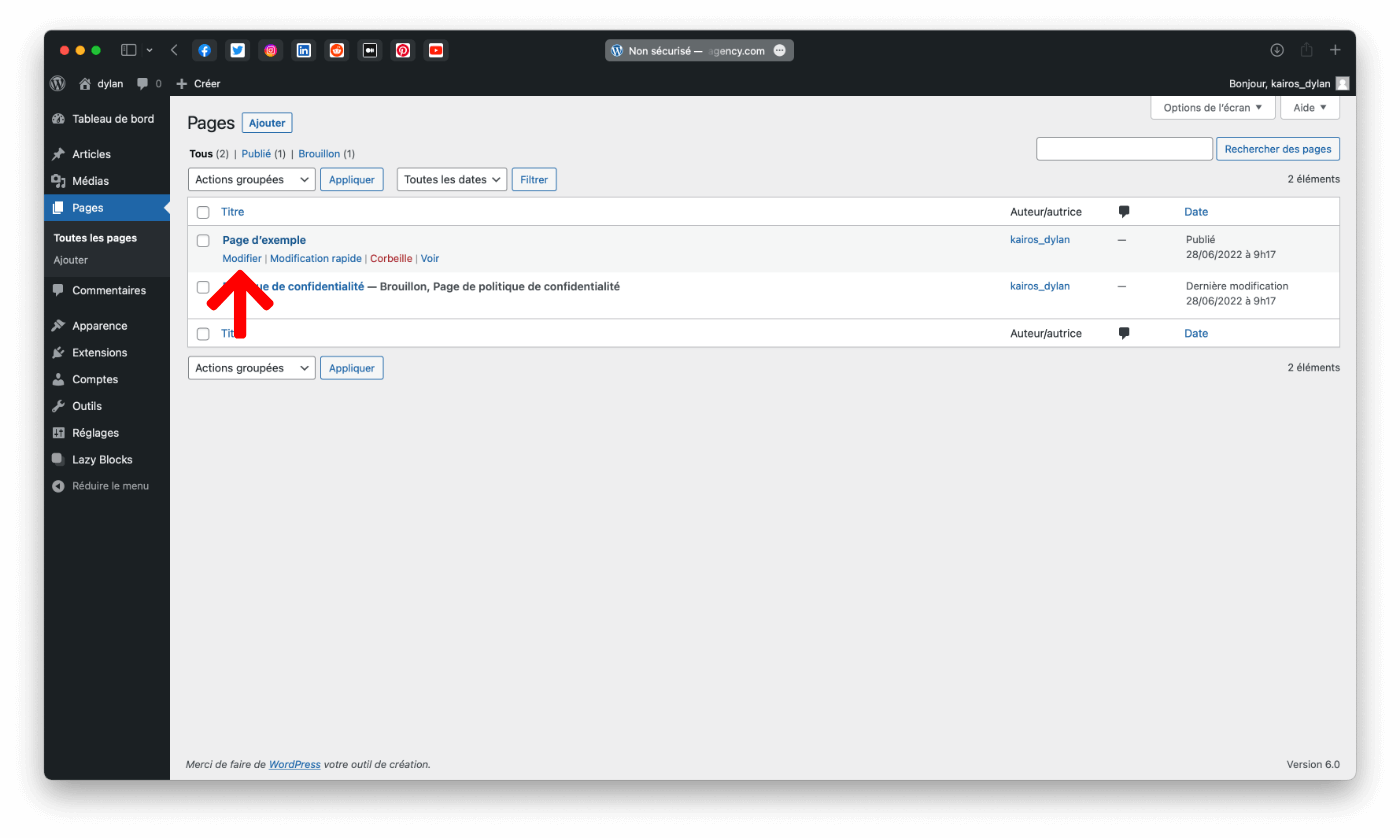
Then click « + » to add a new block. Neptune optimized blocks are at the end of the list.
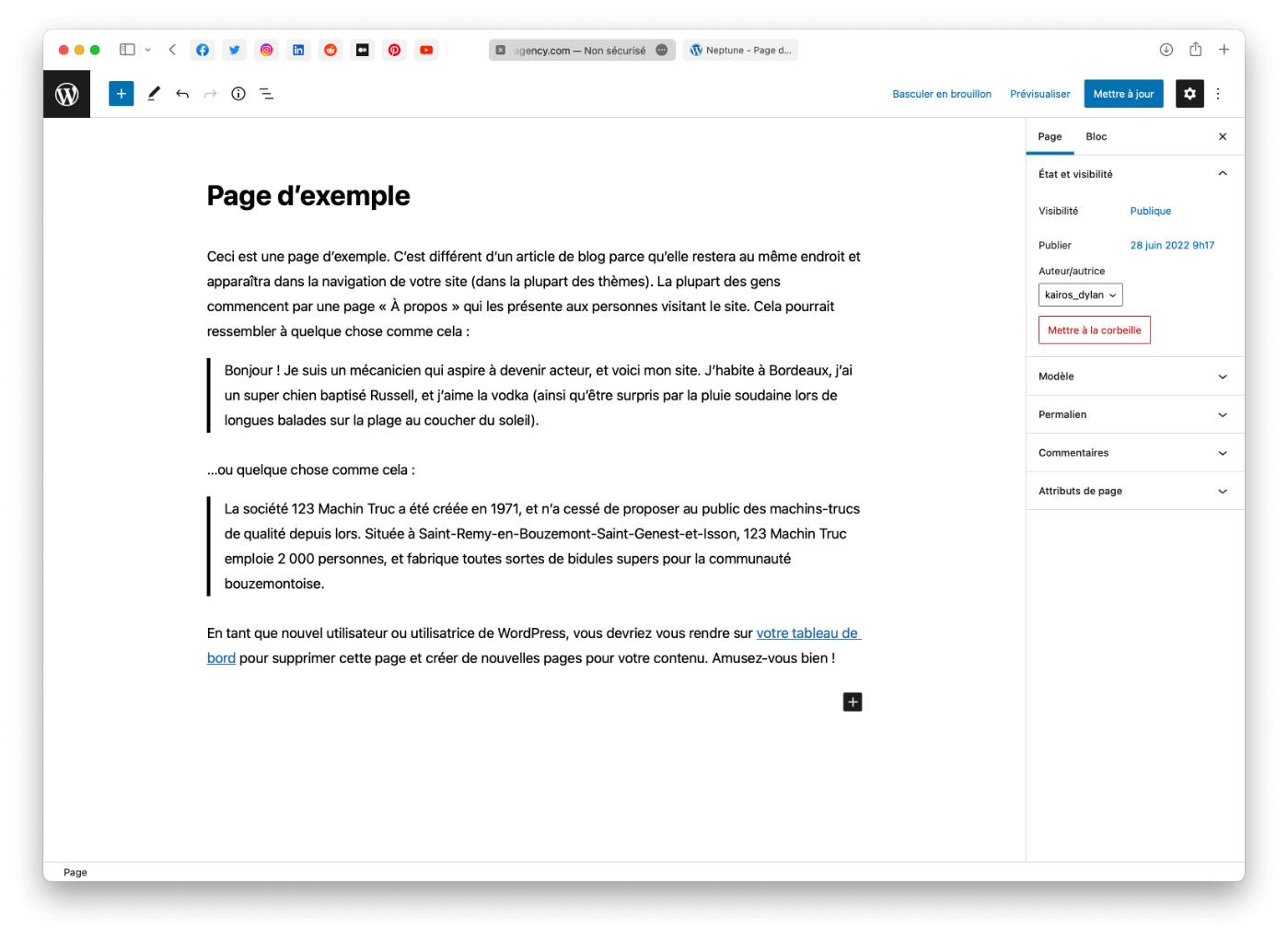
Here are the Neptune blocks you can add to your site:
3.1 Layering
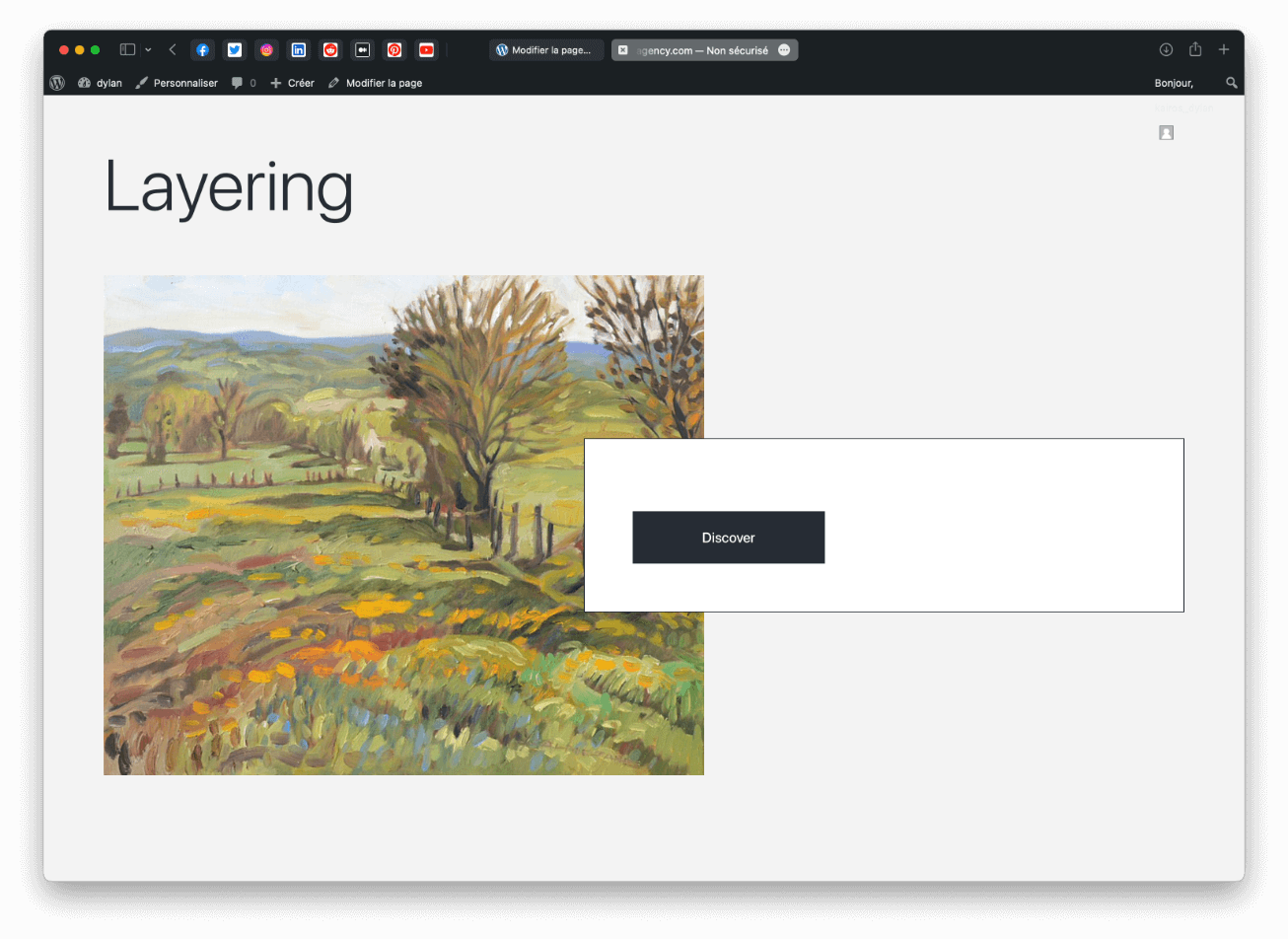
3.2 Our services
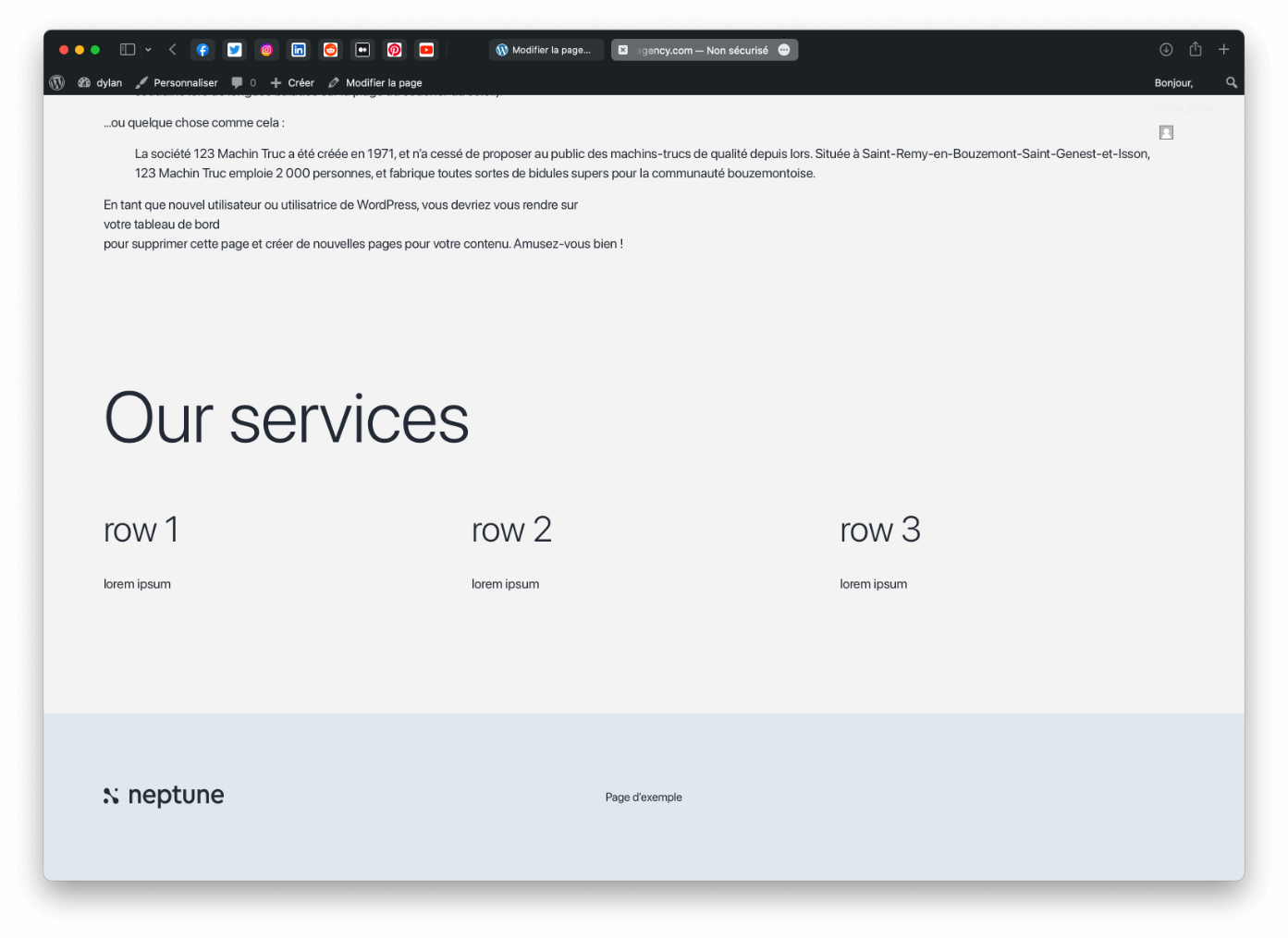
3.3 Numbers
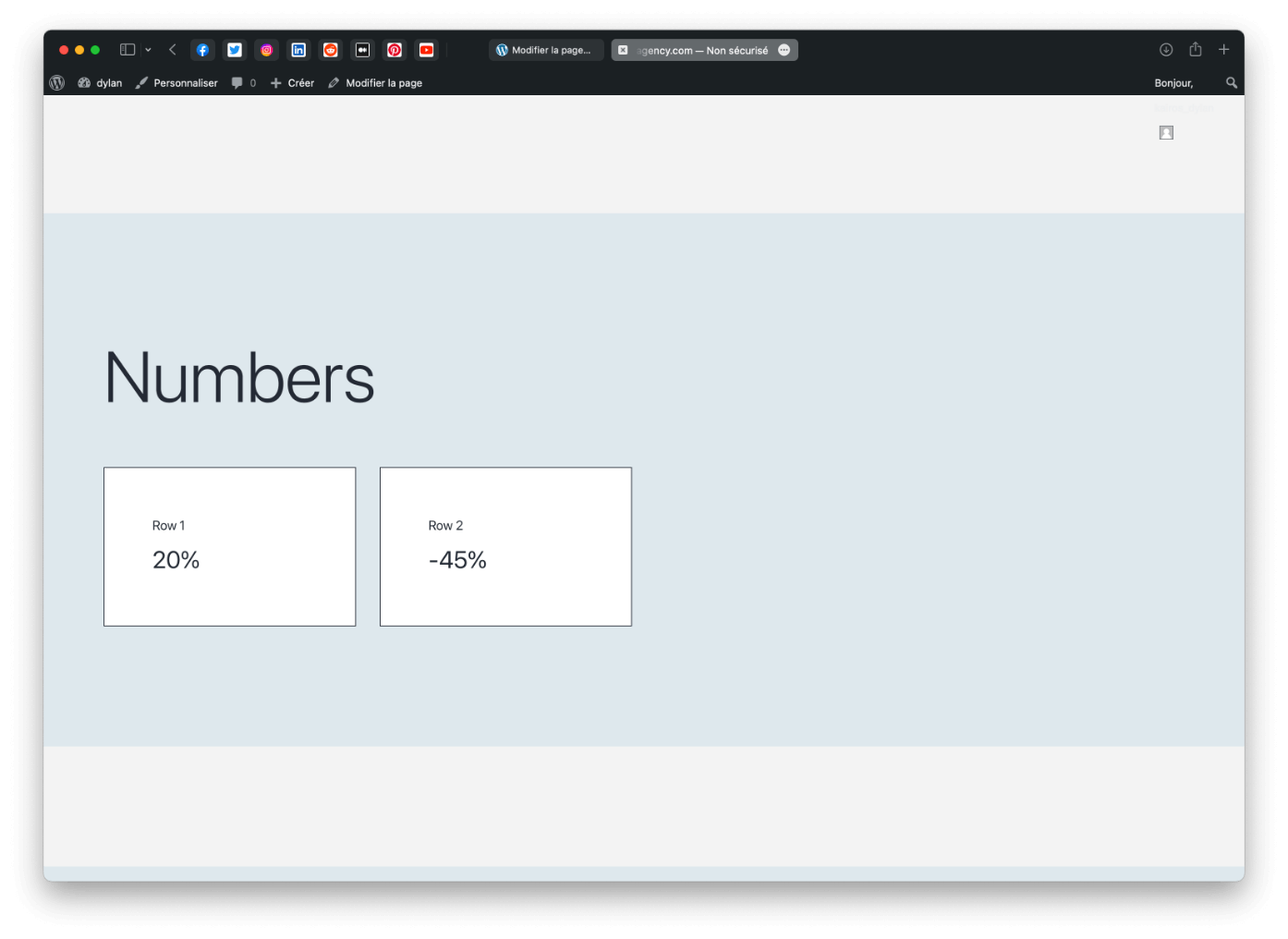
3.4 Gallery
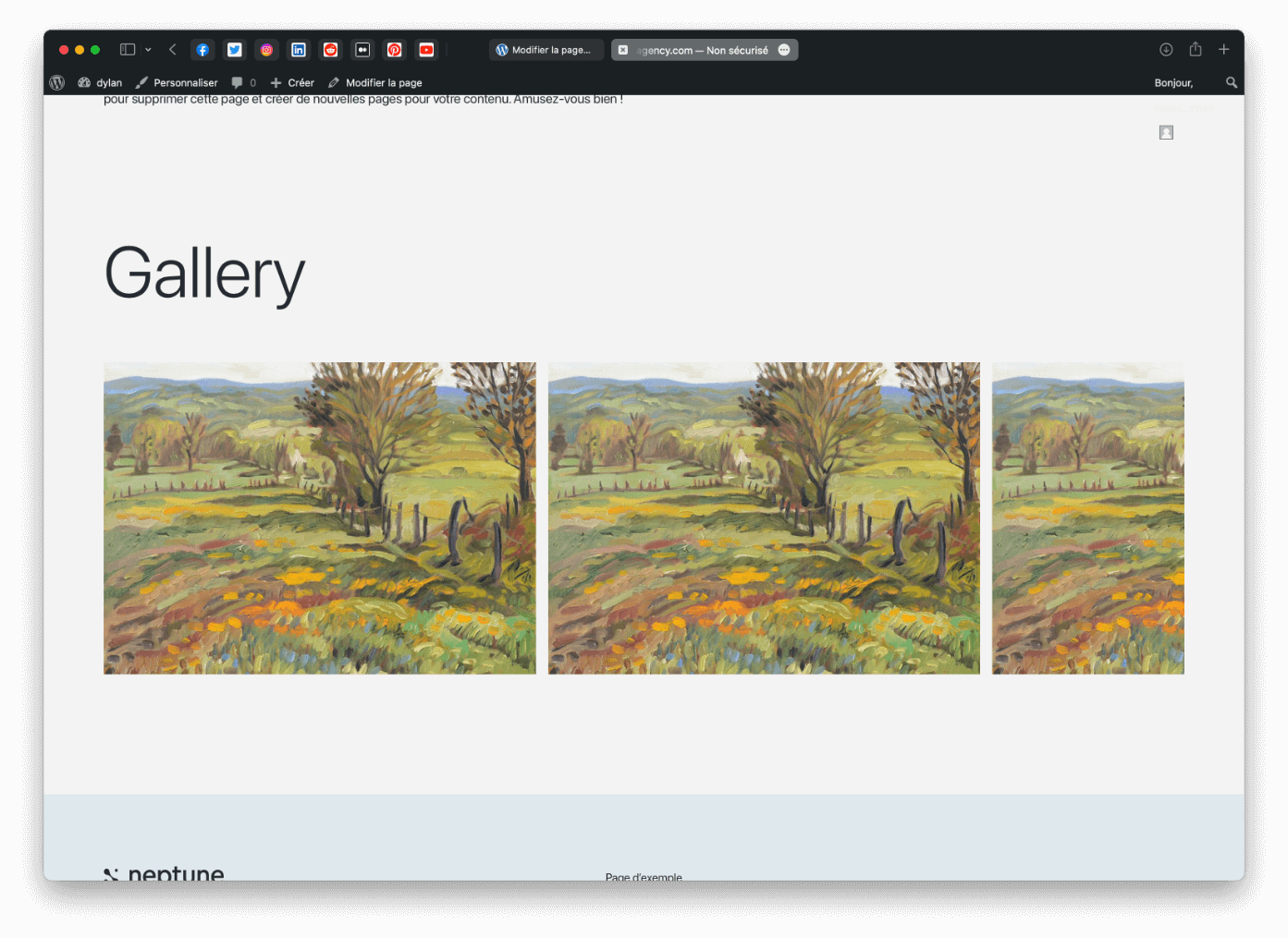
3.5 Testimonials
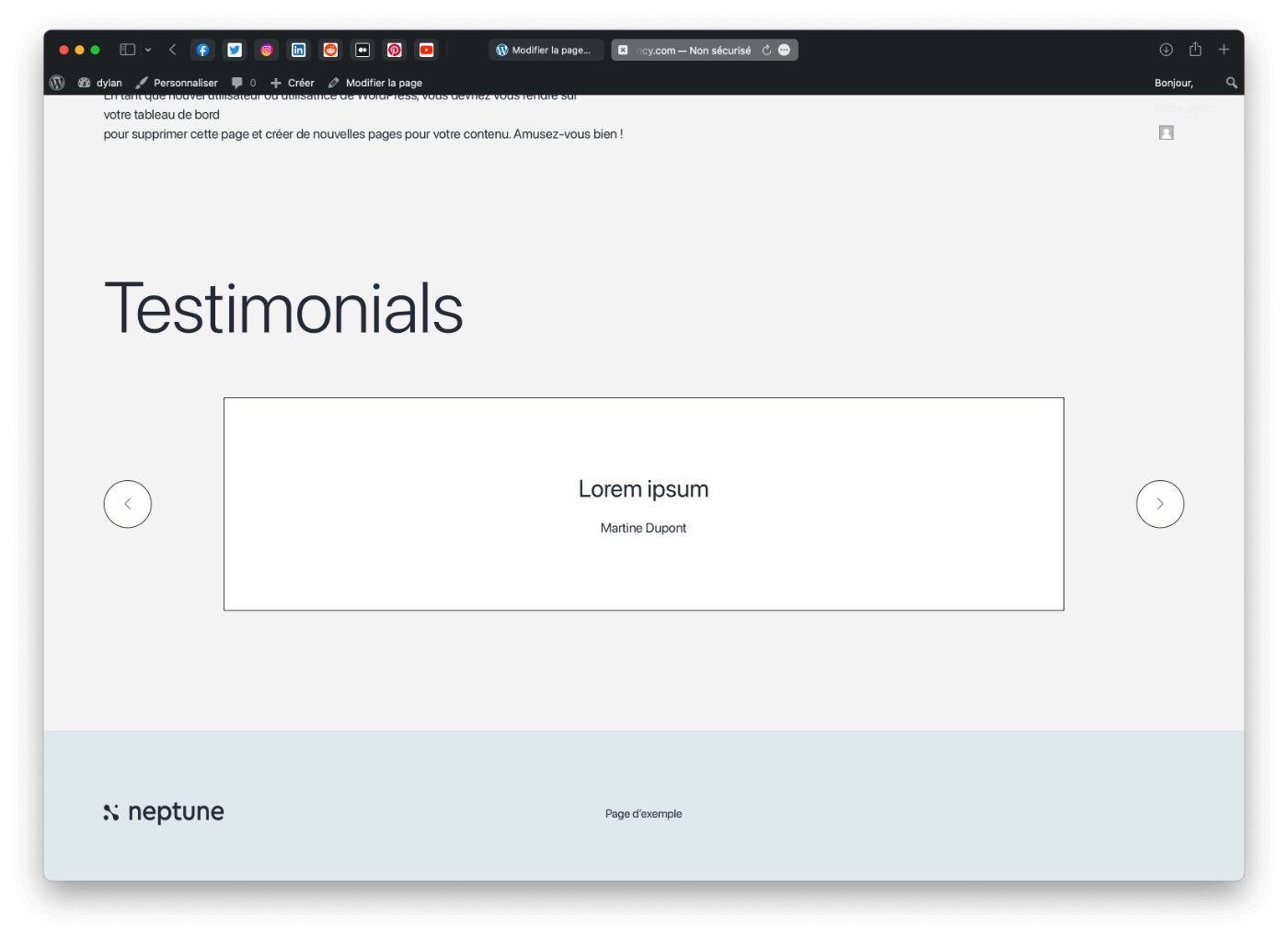
3.6 Team
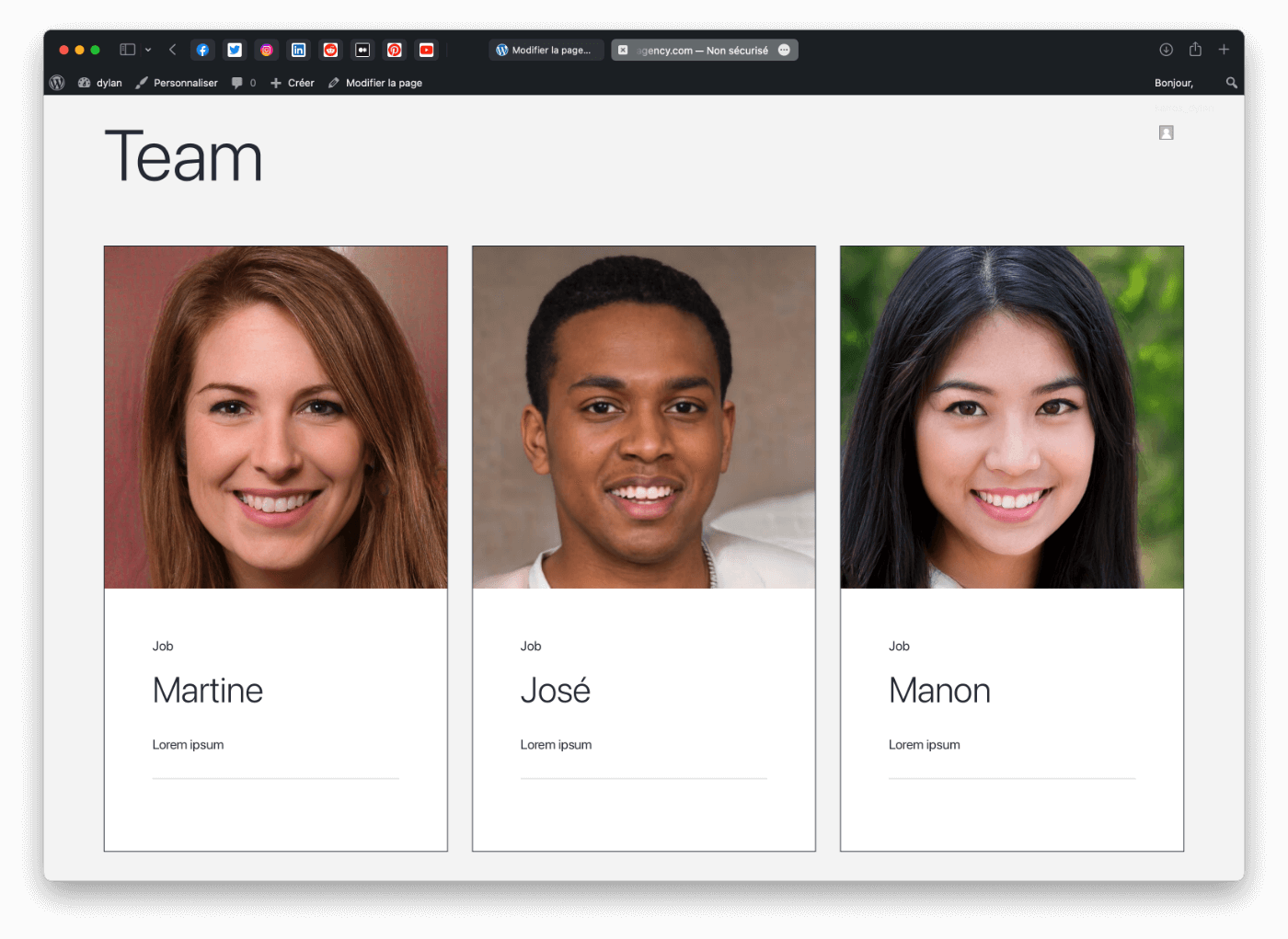
3.7 Process
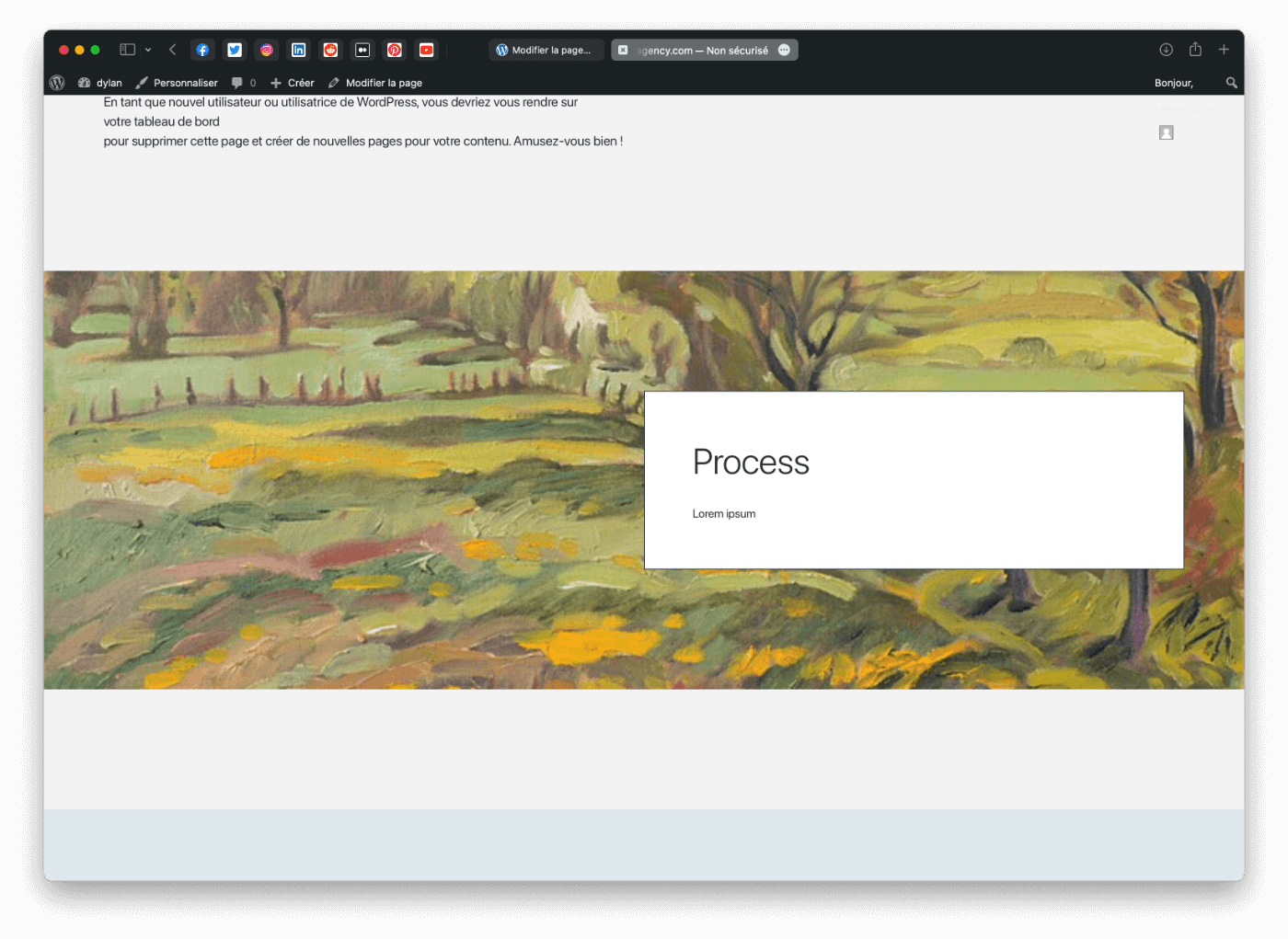
3.8 Partners
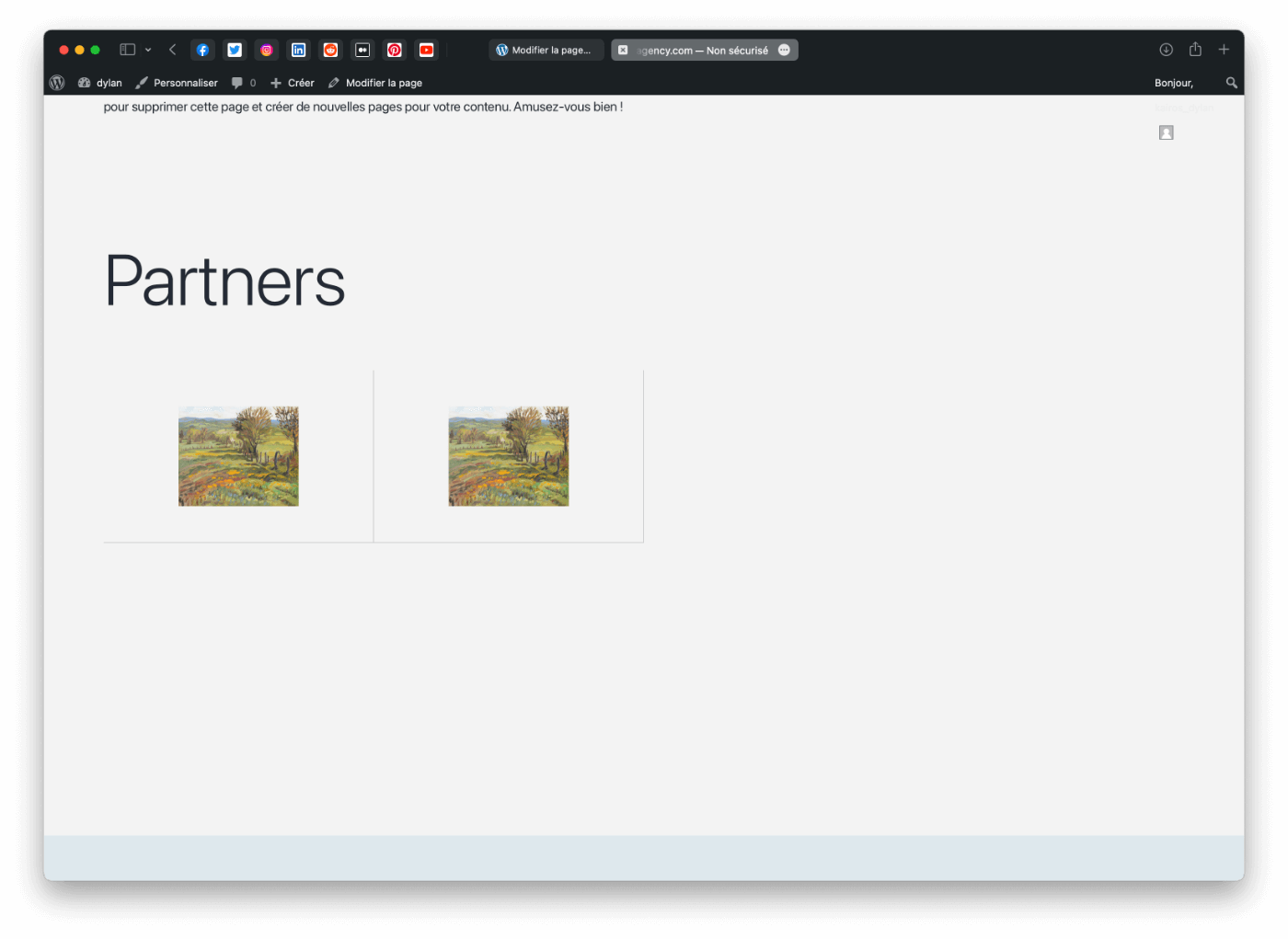
3.9 Places
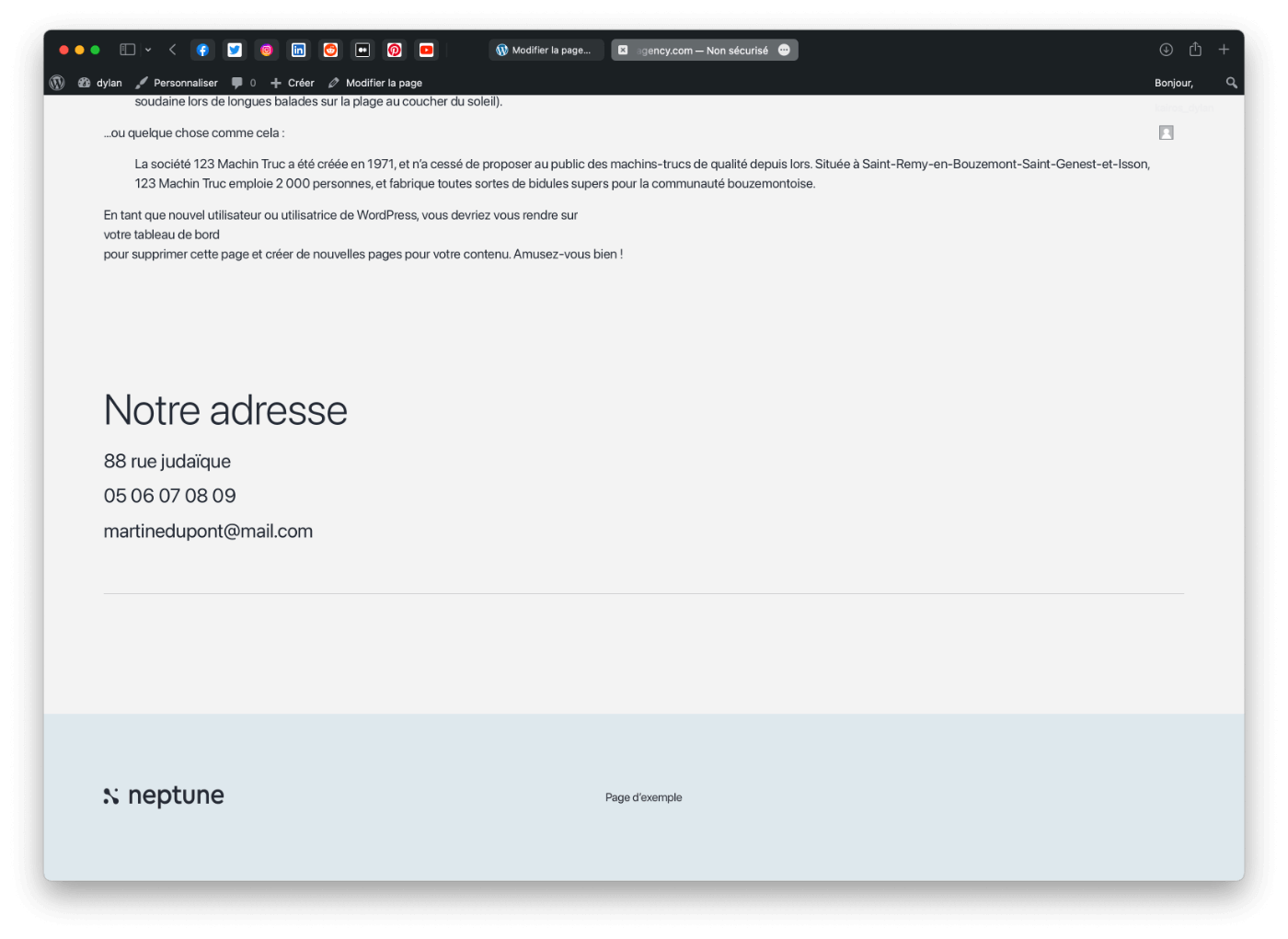
E-commerce specificities
Activate and configure the menu of your e-commerce site. From the Appearance tab, Menus.
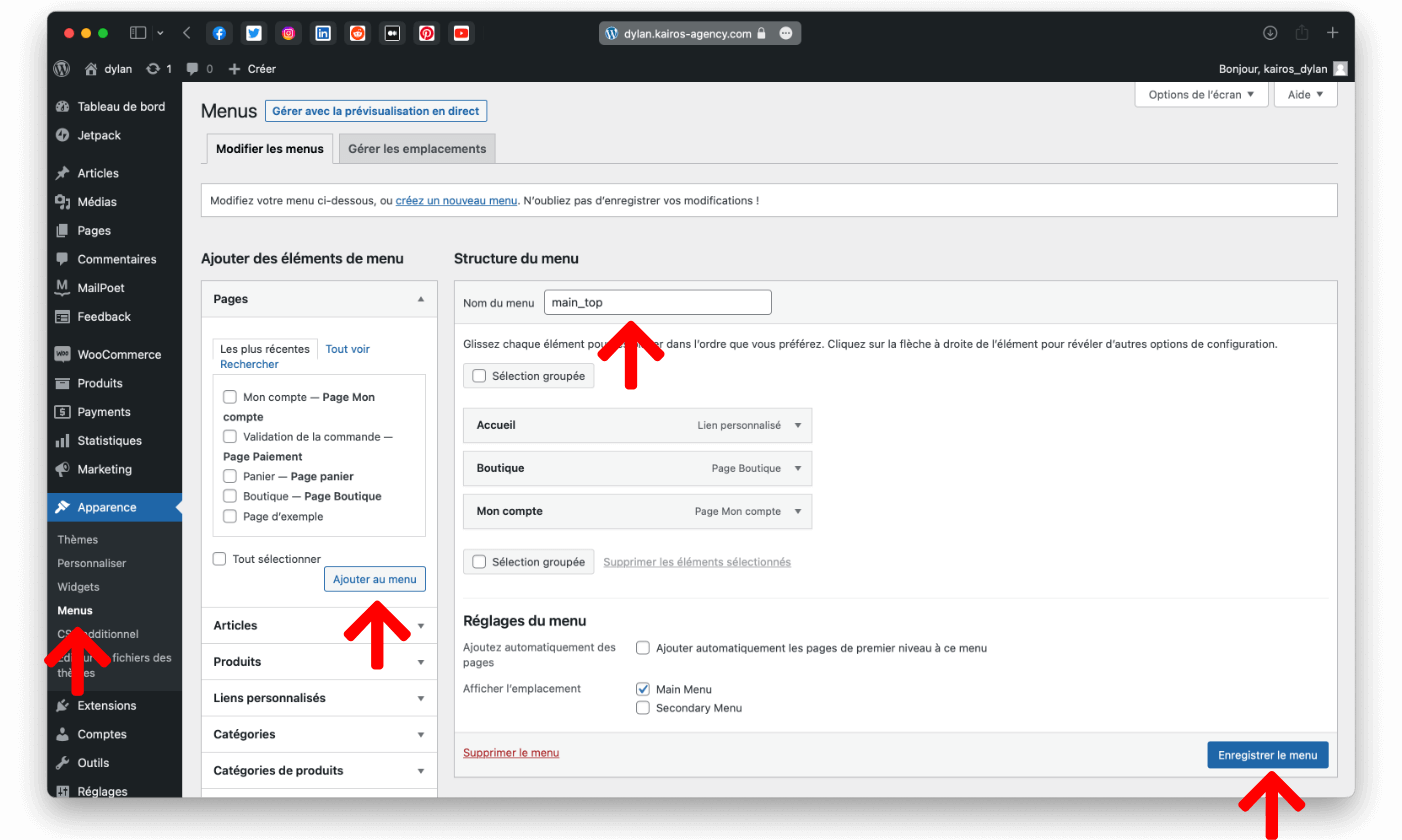
Activate and configure the search bar. From the Appearance menu, Widgets.
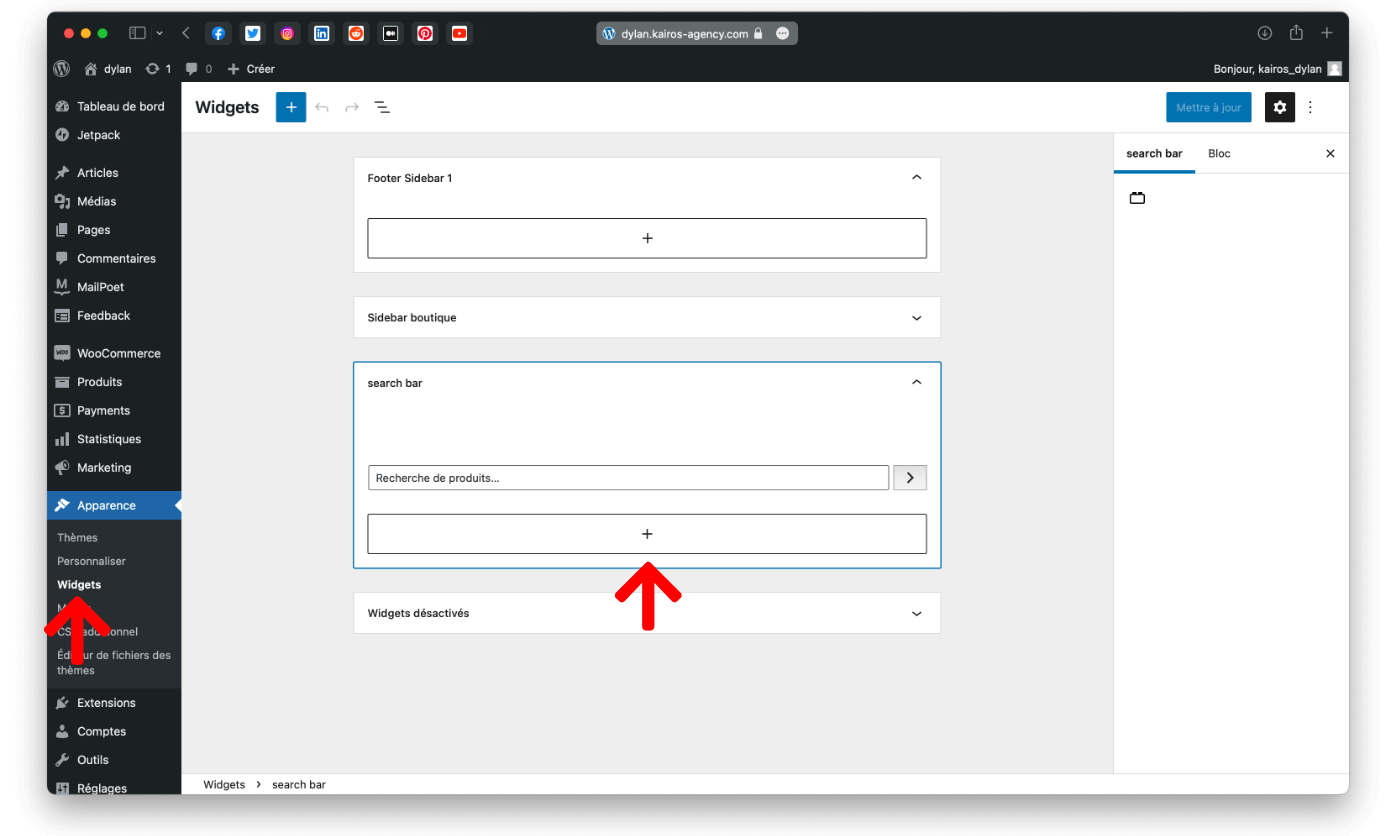
Personalize
You have the possibility to customize the general display of your site and its information.
Go to your site and select Customize.
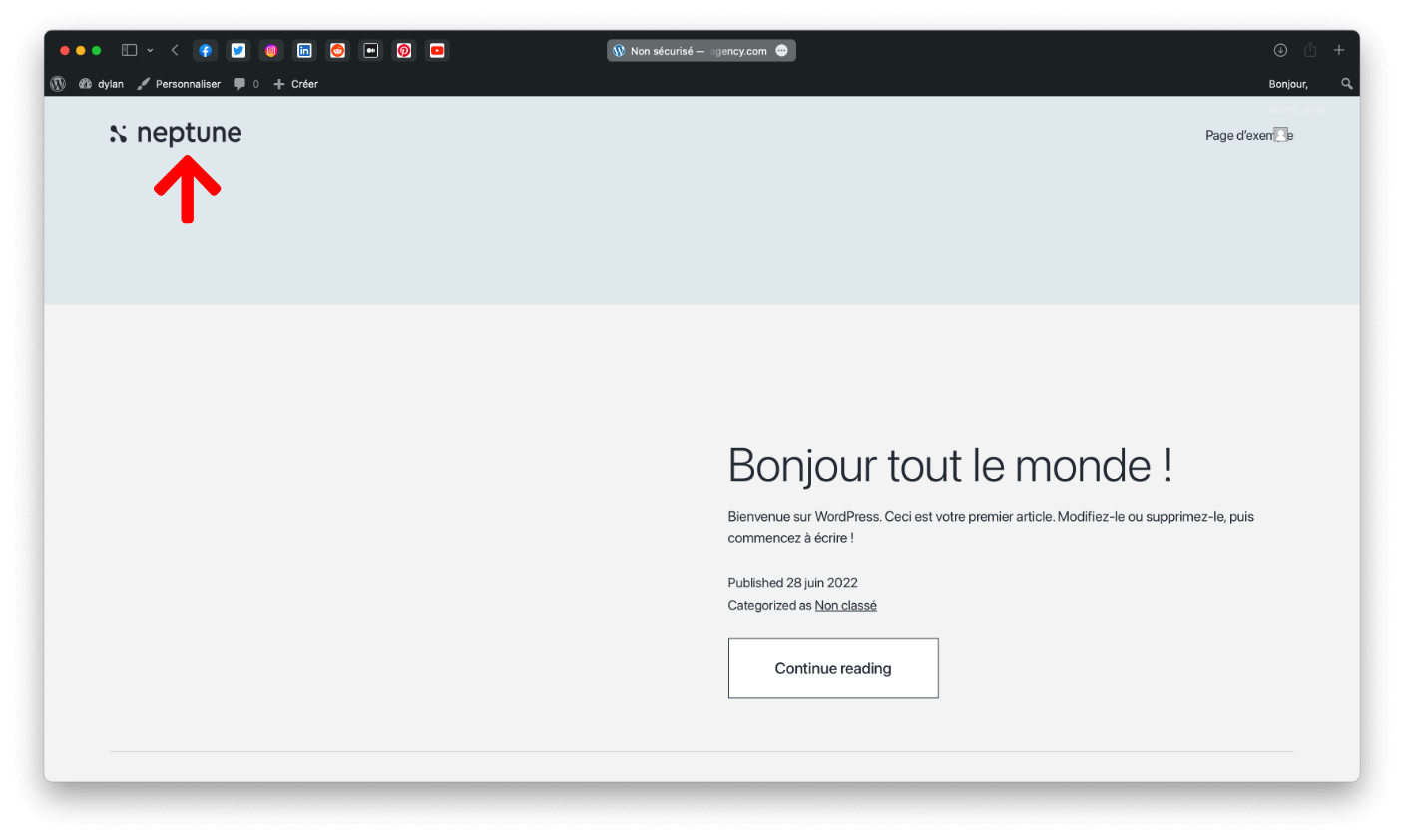
Customize your website
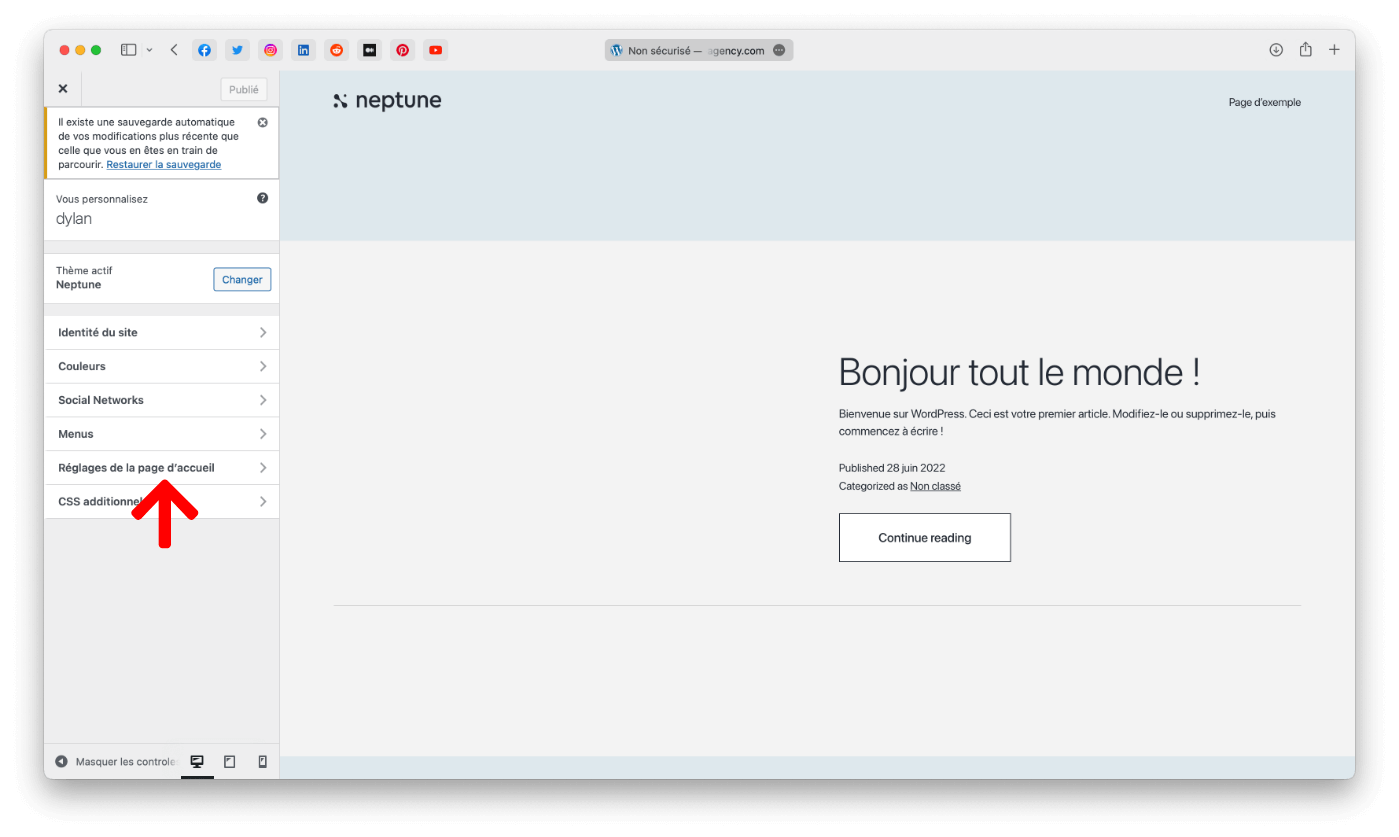
- the identity of the site (title of the site, slogan, icon of the site)
- colors (background color, primary color, dark mode color, white tone, gray tone)
- social-network links
- the menu
You have the possibility to modify:
Blocks
The Neptune theme has specific blocks to customize your wordpress pages. We will see their functions and how to add and modify them.
Go to Page and then Edit on a page you want to edit.
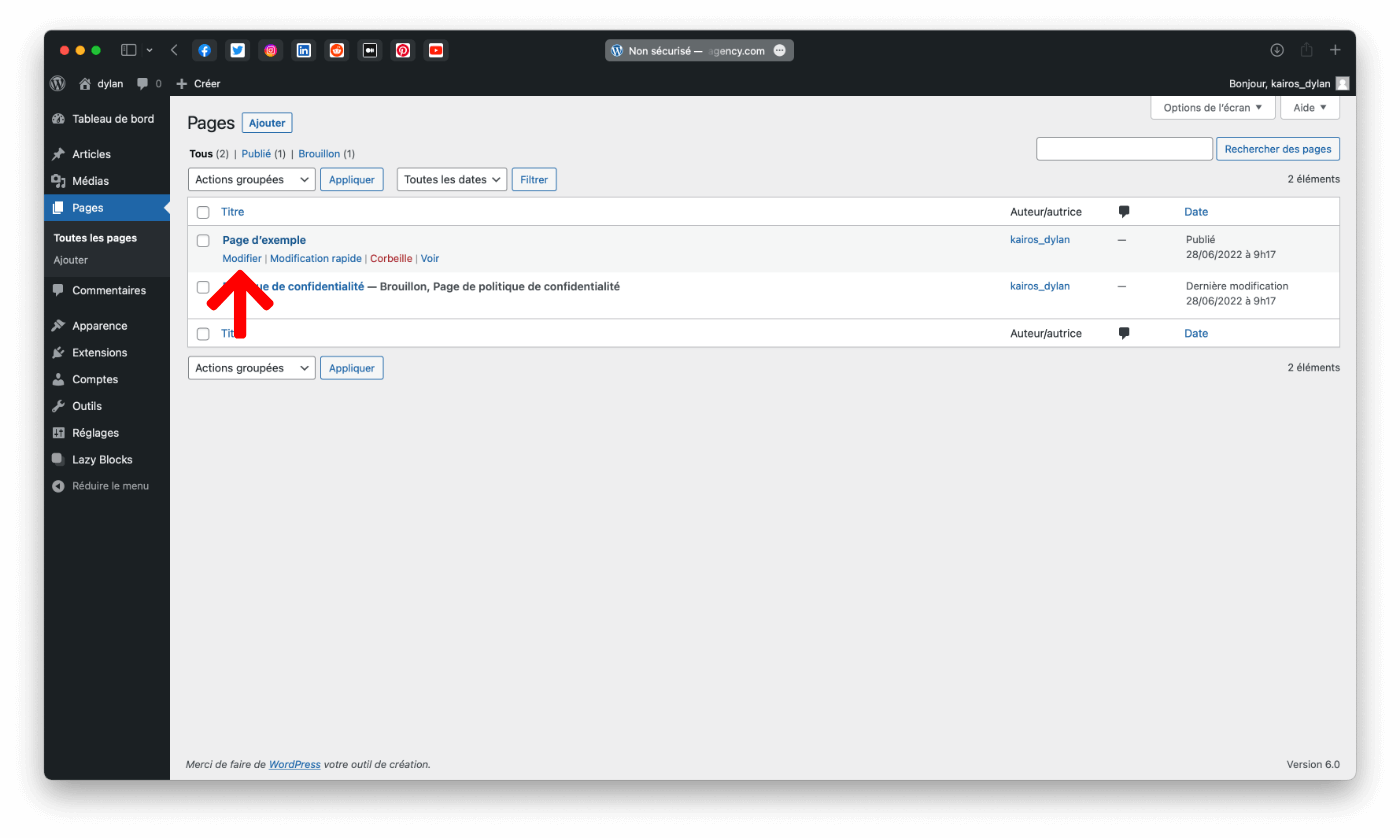
Then click « + » to add a new block. Neptune optimized blocks are at the end of the list.
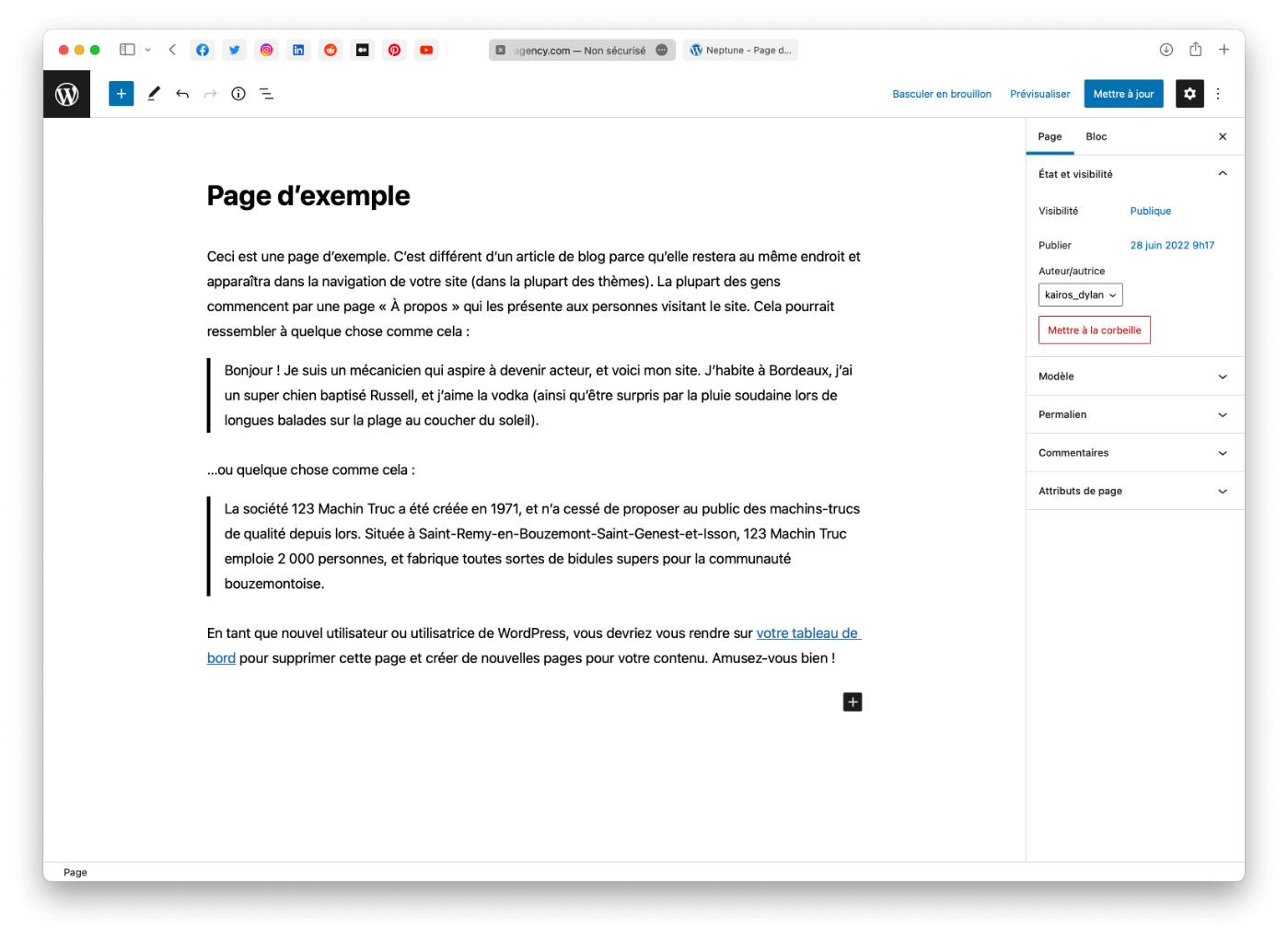
Here are the Neptune blocks you can add to your site:
3.1 Layering
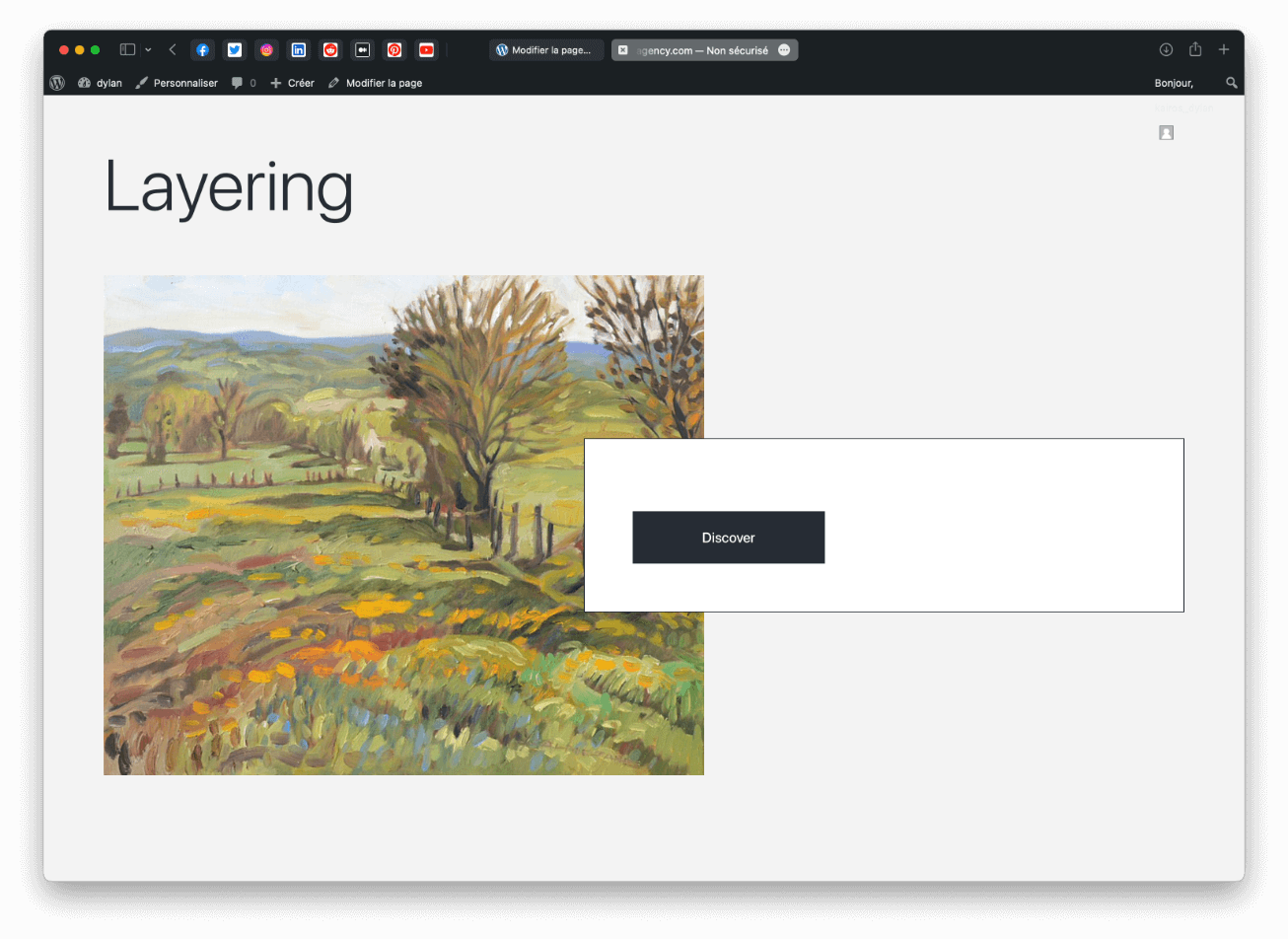
3.2 Our services
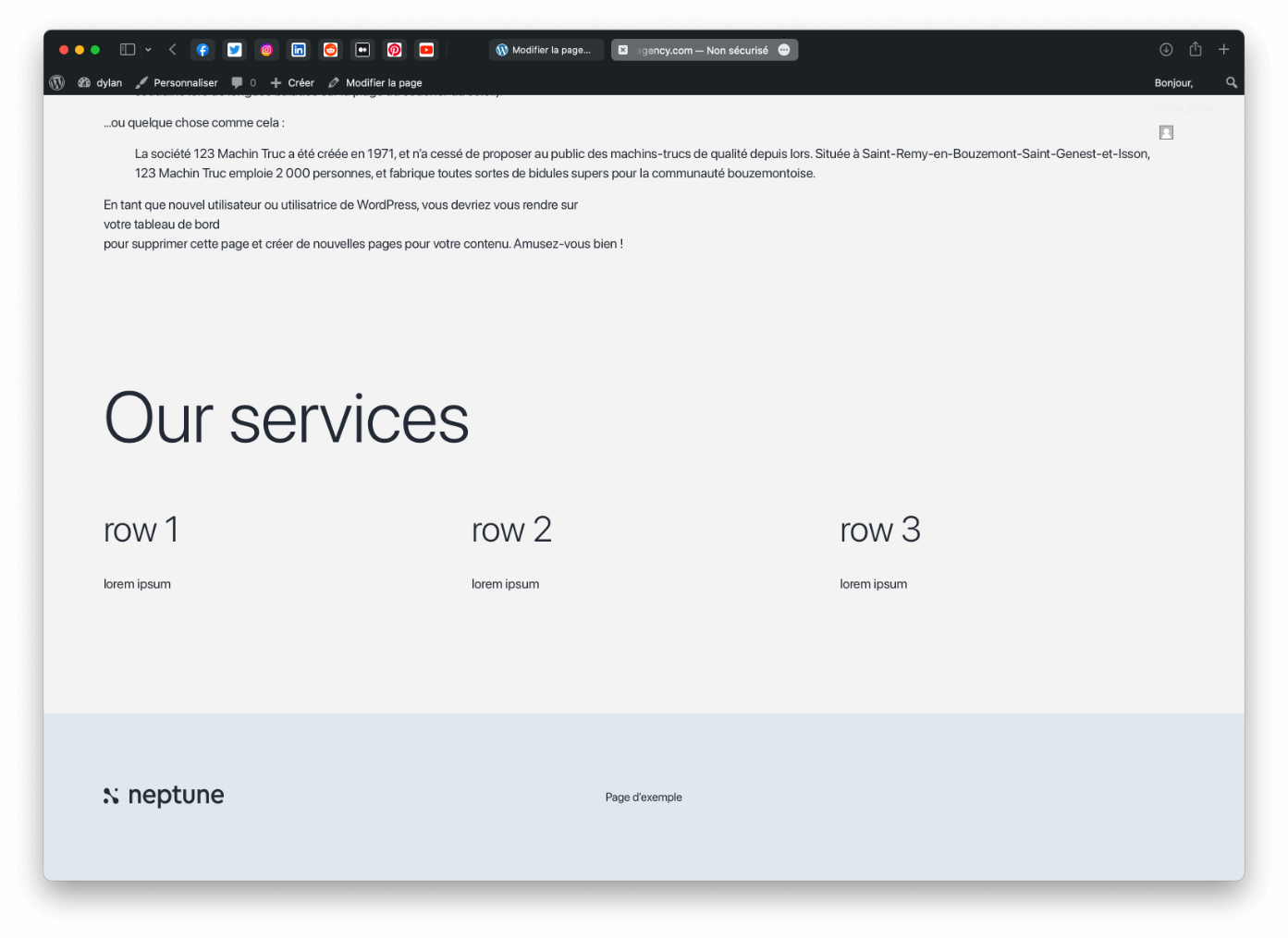
3.3 Numbers
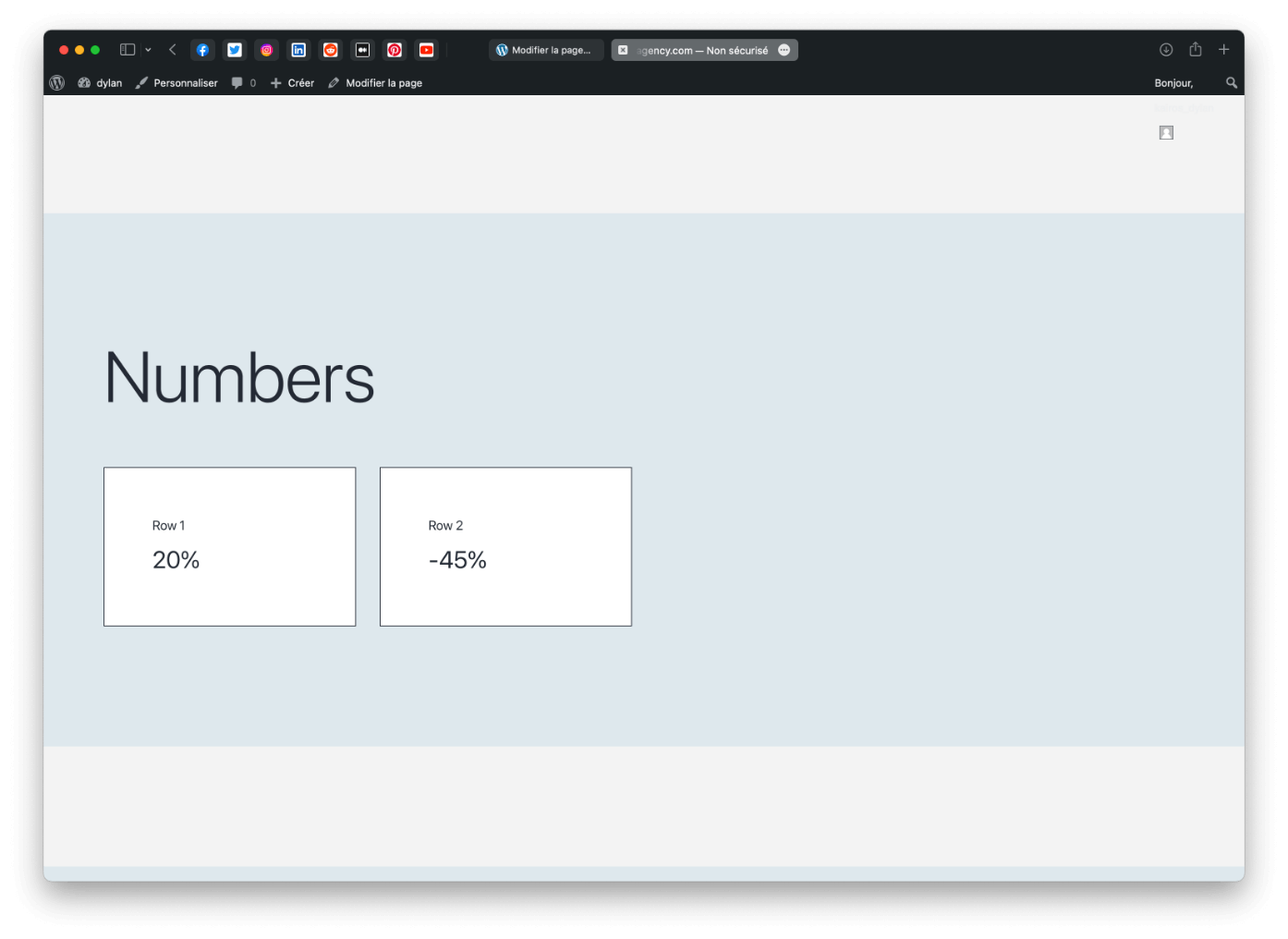
3.4 Gallery
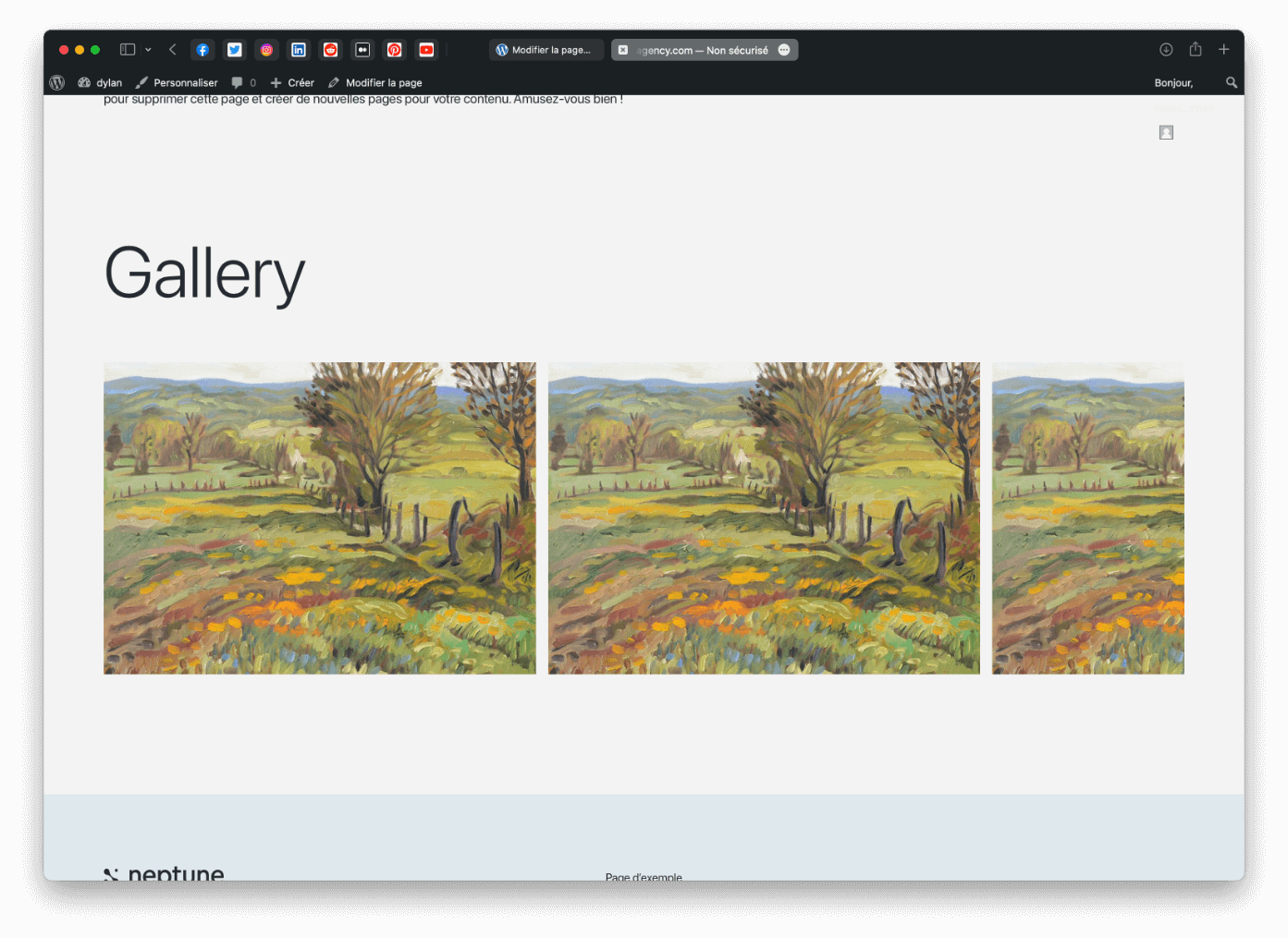
3.5 Testimonials
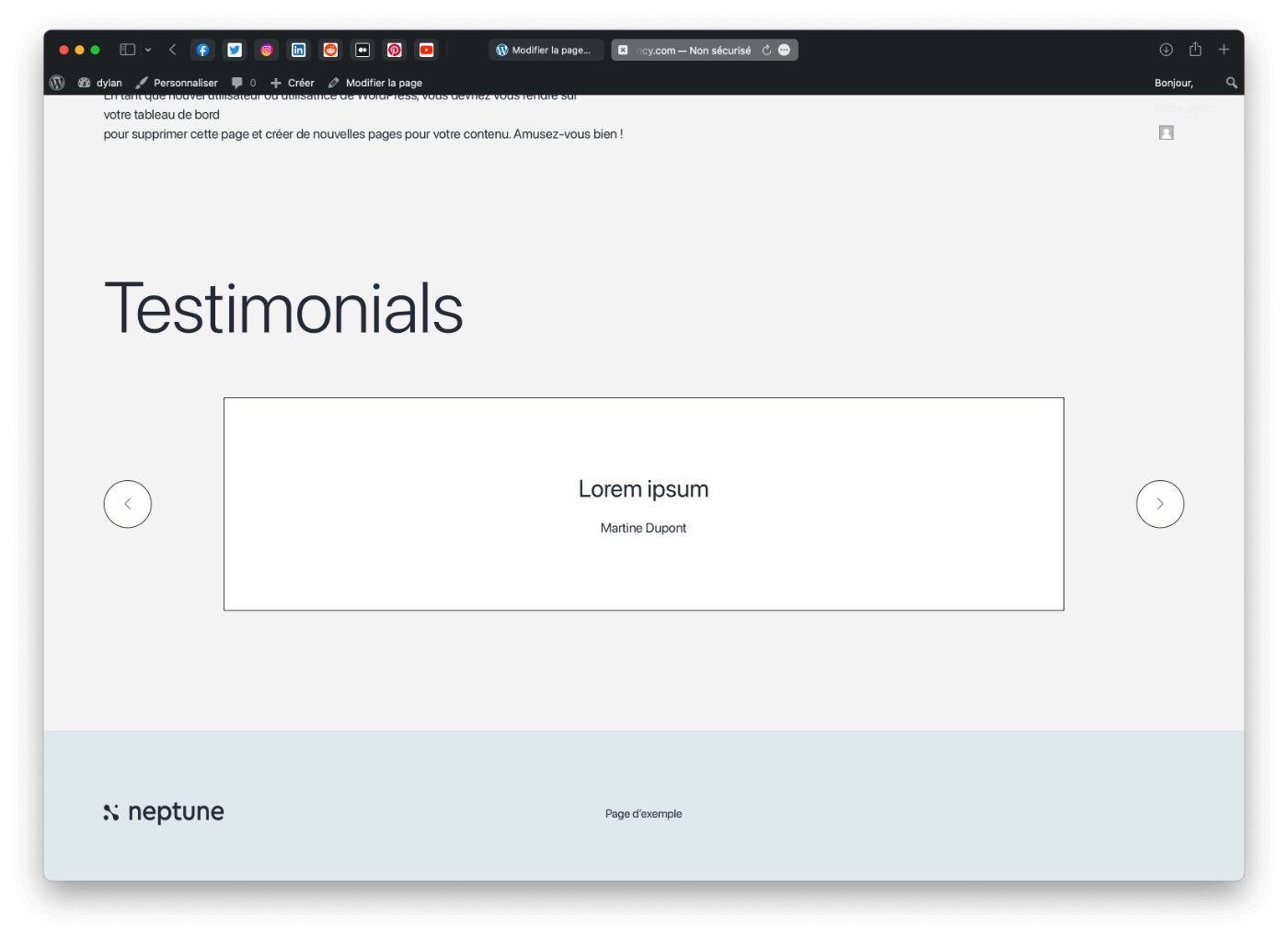
3.6 Team
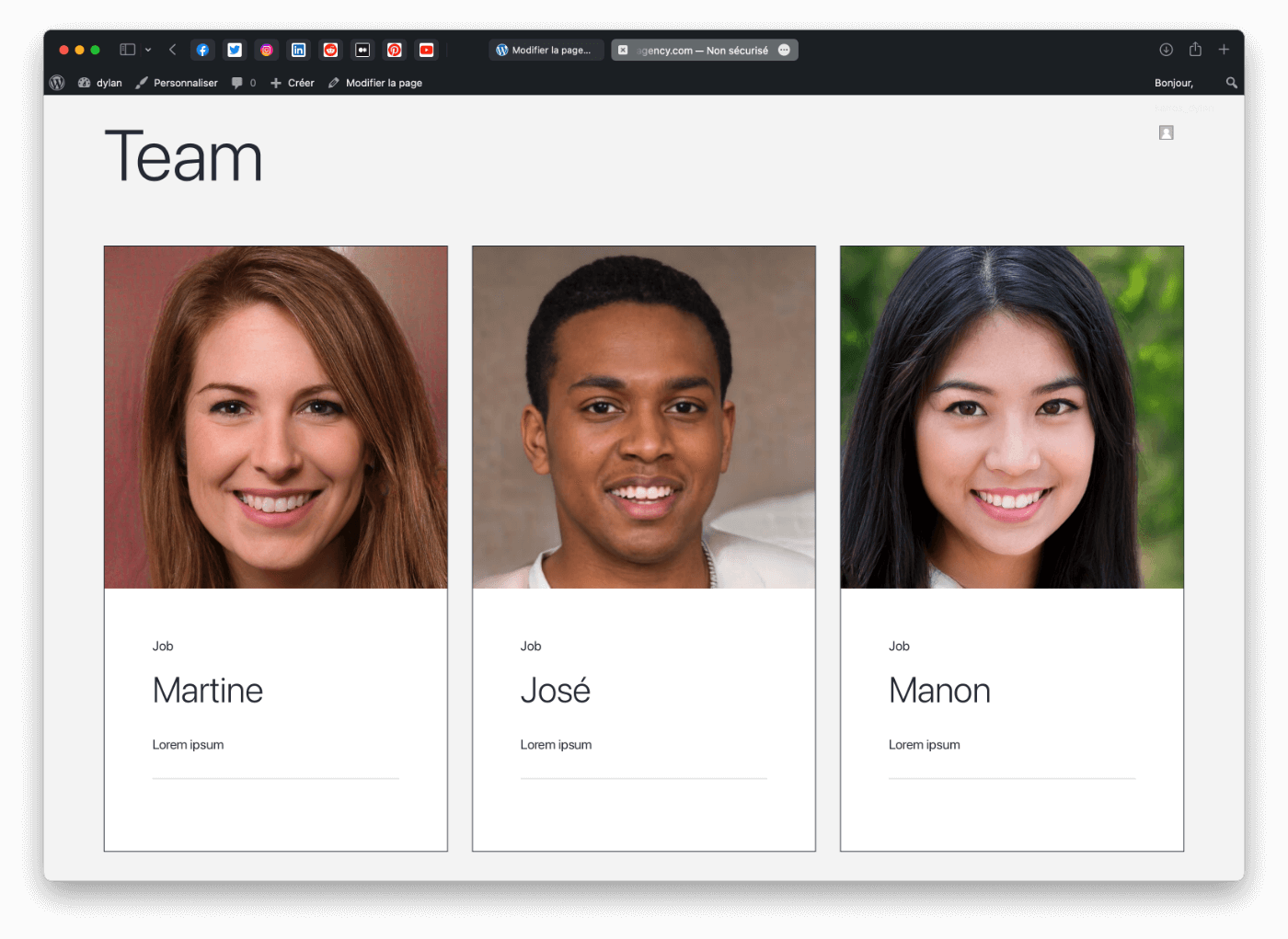
3.7 Process
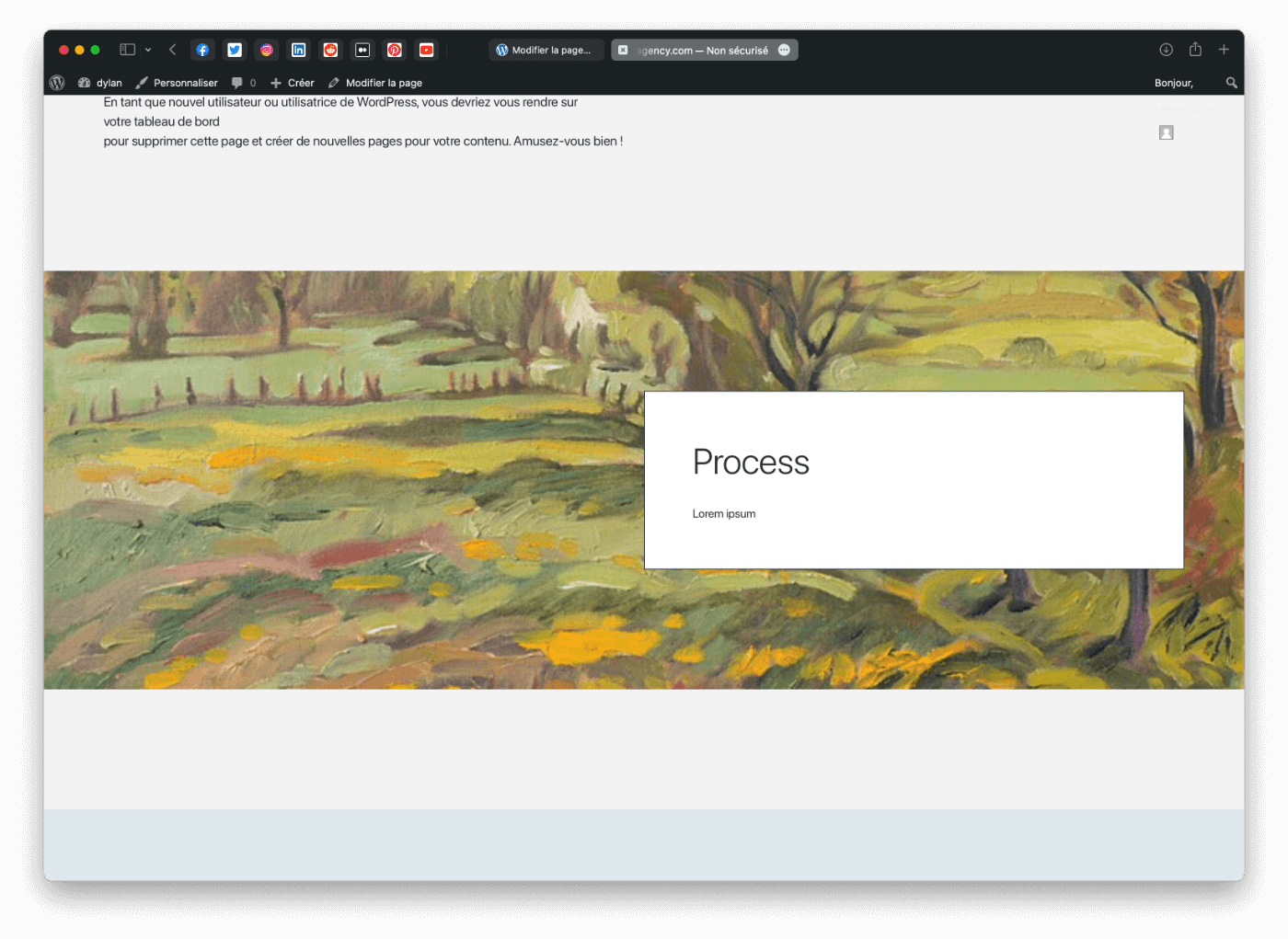
3.8 Partners
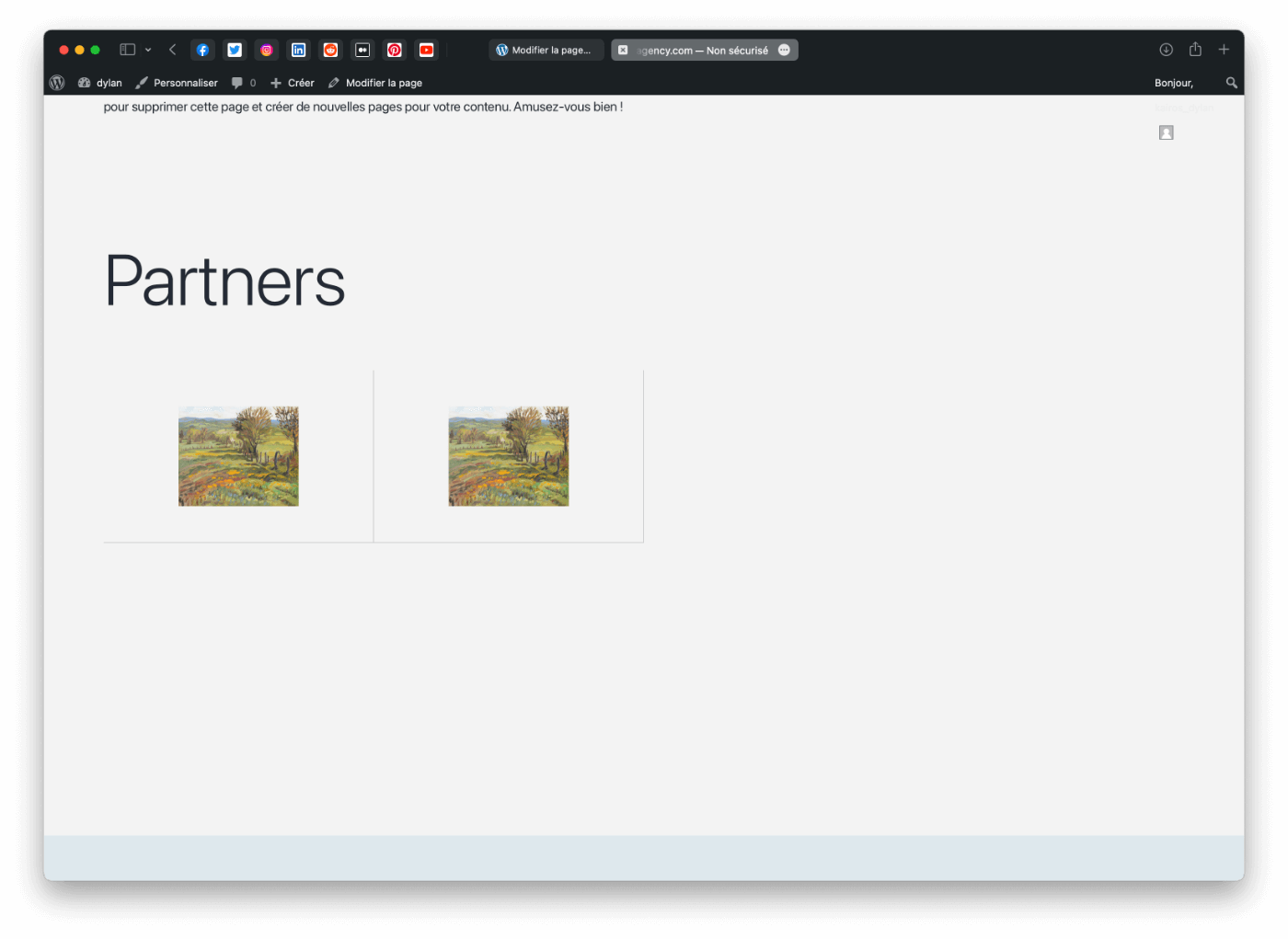
3.9 Places